WD TV Live Network Media Player. WD TV Live Network HD Media Player Test Packaging and Contents
You can't spoil porridge with butter folk wisdom
Editorial gg has long been approaching Western Digital media players - a well-known manufacturer of hard drives. The Live TV model, at first glance, did not promise any surprises. Well, there is support for Internet services (YouTube and Facebook are now everywhere), well, there is built-in Wi-Fi (good, but not a feat). Well, there's support for FullHD video (who's surprise?) But in practice, the device turned out to be damn user friendly and extremely pleasant to use.
Along with the TV Live model, WD's line of media players also includes the TV Live Plus and TV Live Hub players. The first of them differs from TV Live in design and lack of Wi-Fi (wireless network is available only optionally, you need to buy a special USB accessory). The second - the same lack of Wi-Fi and a built-in terabyte hard drive. Thus, TV Live can be safely called the optimal and most popular model among other WD media players.
| Specifications for WD TV Live Media Player (WDBGXT0000NBK) | |
|---|---|
| Dimensions | 125x100x30 mm |
| The weight | 190 g |
| Interface | Ethernet, Wi-Fi b/g/n, USB 2.0 (2 pcs), HDMI, composite output, optical output |
| Video signal format | PAL |
| Video file formats | VI (Xvid, AVC, MPEG1/2/4), MPG/MPEG, VOB, MKV (h.264, x.264, AVC, MPEG1/2/4, VC-1), TS/TP/M2T (MPEG1/ 2/4, AVC, VC-1), MP4/MOV (MPEG4, h.264), M2TS, WMV9, FLV (h.264) |
| Image file formats | JPEG, GIF, TIF/TIFF, BMP, PNG |
| Music file formats | MP3, WAV/PCM/LPCM, WMA, AAC, FLAC, MKA, AIF/AIFF, OGG, Dolby Digital, DTS |
| Playlist file formats | PLS, M3U, WPL |
| Subtitle file formats | SRT, ASS, SSA, SUB, SMI |
Appearance
A small neat box a little larger than a pocket-size paperback book. The first USB port and a sensor for the remote control are placed on the front panel. Well, of course, the LED indicator of operation.

On the back side there are elements designed for mounting the media player on the wall in both vertical and horizontal orientations. True, the question remains how to use the remote control in this case, if the sensor for the remote control is directed to the ceiling.

The rear panel has everything you need - an HDMI output, another USB, an optical output, a composite AV input (the appropriate cable is included in the package) and Ethernet. Although using such a device is much more pleasant if there is Wi-Fi (you can use an iPhone / iPad or an Android smartphone / tablet for control).

The remote control is a bit big for me. But it is very comfortable to hold in your hand thanks to the ergonomic design of its lower part.

Video review
The media player's menu exceeds any expectations with its neat design, localized menu (there is no Ukrainian language, though) and a large number of settings. You can change the background (and download new themes from the Internet). Manage the color, size, position of subtitles (and even correct their synchronization with the video sequence).

It is possible to enter parental passwords and program the remote control using its number keys to quickly navigate to certain sections of the menu or launch Internet services.

But the on-screen keyboard was not very convenient. To get to the punctuation marks, you need to switch the display page. There is no Cyrillic. But if you install the WD TV Remote app from Google Play or the App Store, then (subject to a Wi-Fi connection, a smartphone or tablet will not work via Ethernet) the problem of entering text in any language immediately disappears.

As always, a significant part of the available web services are useless in our conditions. Traditionally, you can use Accuweather, Picasa, Flickr, Facebook (I never found the opportunity to write), vimeo and YouTube. By the way, YouTube has two options - regular and YouTube Leanback, designed to work with TVs. At the same time, you can log in to your account without entering a password - the application will offer a code that you will need to enter on the page activate. You can then return to the TV and enjoy your saved channels and playlists.

The player has access to two online gaming services - Funspot and Playjam. The games there, of course, are simple (darts, sudoku, chess), they can entertain / entertain guests. Especially if the house does not have a game console or (oh, horror) a computer or tablet.
In the dry matter
Despite the fact that I did not expect any special miracles from the media player, he managed to leave the best impressions of the work. With the main task - video playback, he coped with a bang, never finding a video that he could not play. For a month and a half of work, the player received two firmware updates, which indicates the serious intentions of the manufacturer. Everything in it turned out to be done well and thought out to the smallest detail - from the ergonomics of the remote control and the ability to program it to the excellent menu design and a large number of settings for playing music, photos and videos. The last straw was an excellent application (at least for Android, but I don’t believe that it works worse on the iPhone) WD TV Remote, which, in the presence of a home Wi-Fi network, controls the player and enters text (the same passwords in services or search on YouTube) much more comfortable. In the end, I was left with no choice but to crown WD TV Live with our highest accolade, Editors' Choice.
five reasons to buy WD TV Live
- compact housing dimensions
- built-in Wi-Fi b/g/n
- ergonomically shaped programmable remote control
- Firmware regularly updated by the manufacturer
- a special application for iOS and Android that makes it easier to work with the player and enter text
Today we got our hands on a media player from Western Digital called WD TV Live. This product is a device for playing video, music, and viewing photos from a computer, removable media, and the Internet with the ability to connect both via Ethernet and Wi-Fi.
It makes no sense to talk separately about the packaging, since no features were found in it. Much more interesting is its content.

The standard package of WD TV Live includes step-by-step instructions for connecting and configuring a media player (by the way, the instructions are really clear, so people who encounter this technique for the first time will be spared hours of blunting and mental suffering in the style of “what to do with it”). The box also predictably contains the media player itself, an adapter for connecting to the mains, an AV cable and a remote control.



The first thing you should pay attention to is the absence of an HDMI cable in the kit, so if you plan to connect a media player through this interface, then take care of purchasing an HDMI cable in advance. This cannot be called a minus, since the inclusion of such a cable in the package would affect the price, and people who already have an HDMI cable will obviously not want to overpay for what they already have.
Now about the remote control. With its not too modern look, it lies very comfortably in the hand, and the main navigation and control buttons are located quite thoughtfully.


We pass to the main, that is, to the player itself. The case is made of matte black plastic. In general, TV Live looks quite strict and technologically advanced and will perfectly fit into the interior next to the HD panel.

The bottom of the player is equipped with special grooves for mounting the device on the wall.

There is only one USB 2.0 port on the front panel for quick and easy connection of a portable hard drive or other storage. The rest of the ports are hidden on the rear panel. There is another USB 2.0, HDMI, AV, an Ethernet port and an optical audio output.

And now, in fact, about how to use the media player. In our case, TV Live was connected to the TV via HDMI, and a Wi-Fi router was used to connect to the Internet. If there is no Wi-Fi, then the obvious option is to connect via Ethernet.

So, when you connect the player to the TV and press the power button on the remote control, a language selection menu appears in front of us. The Russian language was found, which means that there should be no problems with mastering the interface. However, the interface itself is made as clear and intuitive as possible, so even a child can deal with it.


After that, the main menu of the player appears in front of us. All menus are as clear as possible and unified in terms of internal structure among themselves. For example, by selecting the Video section, a list of sources available for viewing appears on the screen, including removable storage, shared network folders, media servers located within the network, and interactive services on the Internet. Menus for music, images and other files are similarly arranged.


The Services section contains by default 15 services through which you can view and listen to various content. YouTube Videos, for example, opens up a familiar directory with video categories broken down by various parameters.



If you don’t feel like watching anything, then you can turn to game services and pass the time with one of the exciting toys.


Recently, it has become quite popular to turn your mobile gadgets into controls for other devices. A similar possibility is implemented here. If for one reason or another you do not want to use a standard remote control, you can install a special WD TV Remote application available for devices on iOS (App Store) and Android (Google Play Store). The applications are free and can turn your smartphone and tablet into a full-fledged control panel. The only requirement for the operation of such a remote control is to be on the same local network.


Outcome
WD TV Live will surely find its place in any home. With the combination of the ability to play all popular video and audio formats from both local sources and various resources and services on the Internet, this media player is a great home entertainment center. It is far from always that watching movies and videos on a computer can be called convenient and comfortable, but with a similar media player connected to a widescreen TV, evening movie viewing will become much more pleasant.
The appearance of a compact and inexpensive player WD TV (Western Digital TV) was greeted by users with enviable enthusiasm. No wonder, because at that time it was, perhaps, the most affordable device from such an eminent manufacturer, capable of playing HD video files. But among the most advanced enthusiasts, the euphoria quickly subsided: the novelty had too many shortcomings. The list of complaints included, first of all, the old HDMI interface, which did not allow digital HD audio streams to be transmitted to the AV receiver; lack of a DTS decoder (without it, films with the corresponding sound accompaniment went without sound if the audio signal was taken from analog outputs). Also quite modest functionality was frustrating, including the lack of access to the network. We are about all this. What awaits us in the next generation model, dubbed WD TV Live?
Differences between WD TV Live and WD TV first generation
Despite the fact that externally the devices practically do not differ (color does not count), inside they are fundamentally different. WD TV Live is based on the more advanced Sigma Designs SMP8655 (500 MHz) processor, while its predecessor had the Sigma Designs SMP8635 (300 MHz). A 10/100 Mbit wired LAN controller appeared, the HDMI interface "grew" to version 1.3, providing the ability to transfer all audio streams to the AV receiver. Finally, a DTS decoder has been implemented. This means that now the player can be connected directly to the TV even "by analogy", without being afraid to remain in complete silence on films with a DTS track.
Packing and scope of delivery

Click on the picture to enlarge it
The device comes in a colorful cardboard box of a corporate design, inside of which there is itself, a remote control with two AAA batteries, a small amount of waste paper (the full version of the manual is contained on the attached CD), a power adapter with nozzles for the so-called European and English sockets, as well as two non-standard cables for output of analog composite, component signals and stereo sound. On the one hand, they have the usual RCA ("tulips"), and on the other - 4-pin "minijacks". An HDMI to HDMI cable is not included and must be purchased separately. The same applies to the patch cord for connecting to the local network. For an inexpensive device, such a manufacturer's savings are quite acceptable.
Appearance

Click on the picture to enlarge it
The black gloss that the first generation WD TV sported was beautiful, but extremely impractical (especially considering the "no" scratch resistance of the coating). Either this circumstance, or the desire to at least slightly change the design of the novelty for the sake of its visual differentiation with the previous generation model was the reason, but the WD TV Live case is now matte, and its color is dark gray. A DTS icon has also appeared on the top bar. There are no other changes compared to the "simple" WD TV. Perhaps it would be possible to make legs or revise the design so that the player can stand upright. With the current version, this is not recommended, since when installed on the sidewall, the ventilation holes are completely blocked. However, the player is so small that it would hardly occur to anyone to save 5-6 cm of space in the bedside table in this way. But the legs certainly would not hurt.
Switching

Click on the picture to enlarge it
As you can see, the body of the device is small, so the connectors on the rear panel are grouped extremely tightly. Now it is clear why the designers were wiser with non-standard adapter cables: there is simply nowhere to place full-fledged RCA outputs. It is hardly possible to consider such a decision as inconvenient, since only a few of WD TV Live buyers will connect the player by analogy - the rest will use HDMI switching, and they will be completely right. The photo does not require comments, however, let's list the ports from left to right: power adapter connector, USB 2.0 port (the second one is on the left side when looking at the device from the front), HDMI v1.3, SPDIF TosLink optical digital audio output, RJ45 port for connections to a local network and two "minijacks" - to output analog audio and image signals using the supplied adapter cables.
HDD
As with the first WD TV, WD TV Live does not provide for installation inside a hard drive case - there is no free space for it. As a data source, it is proposed to use any USB-interface drives or network resources, including home computers, on the capacious hard drives of which you can place as many films and music as you like. The only question is - will the bandwidth of the player's network controller be enough to display high-bitrate records? We will find out a little later.
Construction and cooling

Click on the picture to enlarge it

Click on the picture to enlarge it
The design of WD TV Live resembles an onion: many layers. Having removed the upper plastic “suit”, we see a metal shielding box with perforations. And only inside it is the only electronic board. Let us recall that the device has an external power supply, and there is no space for the HDD at all. The main processor is hidden by an aluminum heatsink attached with a spring clip and hot melt adhesive. To dismantle the heatsink, you have to warm it up thoroughly with a hair dryer, and then, grabbing and praying, carefully but with effort, remove it - the main thing is that there should not be a fragment of the processor crystal on the heatsink, otherwise the player will turn into a heap of useless scrap metal. In general, everything worked out, but the bent ribs in the photo are our work, we noticed it only later and immediately corrected it. The heart of the player is a modern media processor Sigma Designs SMP8655 (frequency 500 MHz).

Click on the picture to enlarge it
Unlike the SMP8652 and the "blue-ray" SMP8642, it does not support Macrovision and other protections, therefore, by connecting an external optical drive, WD TV Live cannot be turned into a licensed Blu-ray / DVD-Video player. In addition, we have serious doubts about the effectiveness of processor cooling: the heatsink is large, but the air exchange inside the two-layer case with small holes is weak, and it also happens naturally. It is not surprising that the player, after two hours of work - like boiling water, however, did not freeze even once. But now it is winter, the room is quite comfortable +23 Celsius. I wonder what will be hot in the summer if there is no air conditioning at home? Will there be overheating? Now we cannot answer these questions, we can only hope for the competence of Western Digital designers ...
Remote control

Click on the picture to enlarge it
Having paid great attention to the filling of WD TV Live, its creators somehow bypassed the remote control. Yes, the first WD TV had the same, but that doesn't mean anything. The remote control is far from the most convenient for the male palm (this is especially true for the proximity of the “down” and “stop” buttons). It is small in itself, and even the buttons are located close. Well, at least the body is plump, so it lies well in the hand. Functionality is only basic. Many additional functions are called by pressing Option, after which the desired position is selected on the pop-up on-screen menu with cursor keys.
Main characteristics
| WD TV Live | |
| Firmware version during testing: | 1.01.24 |
| CPU: | Sigma Designs SMP8655 |
| Support for file types and containers: | |
| CPU Cooling: | Passive (aluminum heatsink on hot melt adhesive) |
| Internal hard drive: | Not provided |
| Analog video outputs: | Composite (RCA, via adapter cable), Component (3 RCA, via adapter cable) |
| Analog audio outputs: | 2 RCA (stereo), via adapter cable |
| Digital audio outputs: | Optical (TosLink) |
| HDMI: | v1.3 (up to and including 1080p; HD audio support) |
| Built-in audio decoder: | Dolby / DTS (stereo downmix) |
| LAN connection: | Wired (Ethernet 10/100 Mbps), Internet radio, YouTube |
| USB host ports: | 2 (1 side + 1 rear) |
| USB slave: | No |
| eSATA Host: | No |
| eSATA Slave: | No |
| Dimensions: | 12.5 x 10 x 4 cm |
| Estimated price in Moscow at the time of publication of the article: | 3500 rubles (as of January 2011) |
Testing
The user interface has not changed: the same single-level grid structure was the first WD TV. Up and down - select a category, and delve into the functionality of this category - to the right. On the one hand, such a menu is extremely clear for mastering, you won’t get confused in it, however, unlike the usual one, when there is a start page with icons leading to different nooks and crannies, here you have to press too many buttons. For example, to start a video from a USB-connected hard drive, you need 5-7 "poke", and when working with a remote network drive - much more. But the launch of the selected files is extremely fast, in seconds. You can evaluate this speed, as well as see the design of the menu, in the video below. Please do not pay attention to the quality, since the shooting was carried out from the TV screen.
For those who did not have time to read the names of the test videos, we inform you that the player successfully coped with high-bitrate ones, one of which, an excerpt from the Bond movie "Casino Royale", has an average of 50-60 Mbps, and the rise of ducks goes off scale and does more than 110 Mbps. All their player displayed smoothly, without hitches. In general, in terms of "omnivorous" WD TV Live is a step higher than its predecessor. Of course, the crumb from WD falls short of the reference one in this regard, but its price is completely different! But the playback of BD-images here is "no". and the player learned to show DVD-images with the menu only by the end of 2010.
The settings menu offers a fairly large assortment - so that the user does not feel offended. Of the important, two points should be noted: for video via HDMI there is an auto-selection of the frequency, and the display of positions (files) can be carried out either in the form of a list or in the form of cover icons that must first be prepared.
Checking the work on the network was carried out according to the usual method: no useless numbers and complex manipulations. We do what the vast majority of users would do. Namely, they “shared” a folder on a Windows computer (SMB protocol) and entered it from the player. The entire system communicates through a 100-megabit Asus brand router. At the end of the settings, we are trying to play several files with different bitrates. Of greatest interest is the already familiar excerpt from the intro of the Bond movie, in which the bitrate ranges from 50 to 60 Mbps. On the previously tested Dune HD Base 3.0 (using the same method, on the same equipment), this video was displayed without problems. At first, WD TV also pleased me, but after a few seconds, “brakes” began:
It's a pity, but this device is not suitable for playing high-bitrate files over a network. Perhaps, if you are smart with alternative firmware and settings; if you use a gigabit switch, rather than a 100-megabit router, then the situation would change, but let's not forget that the mentioned player from Dune coped with the task without doping, but WD TV did not. However, let's not be too strict. Firstly, so much has been said about the record-breaking network speed of the latest Dune models, and secondly, WD TV Live is a lower class player - it is intended for ordinary users, and not for HD video streaming enthusiasts.
Advantages:
- In relation to single video files, the player is almost "omnivorous"
- Quickly start playing any media files
- HDMI v1.3
- DTS audio decoding (in stereo mode)
- Access to YouTube and internet radio
- Attractive price
Flaws:
- Potentially inefficient CPU cooling
- Mediocre network speed
- Overly compact and low-functional remote control
- “Long” menu structure makes it difficult to access content
Conclusion
The relatively new WD TV Live fixes many of the critical flaws of the first generation WD TV and improves media compatibility (thanks to the new processor). If we consider this device in relation to the price, then this is a very worthy product that can be safely recommended to ordinary users. Enthusiasts should beware of this player - at least because of the lack of support for Blu-Ray images, and also because of the impossibility of installing an HDD inside, and not the fastest networking. But, again, in its class of entry-level models, WD TV Live definitely deserves attention. And even in January 2011, when we updated the price and some nuances in the article (in particular, we added information about the new support for DVD images), that is, almost a year after testing, WD TV Live is still one of the best players in the initial level.
Test conducted in February 2010, article updated in January 2011
gvrax 2 years ago
Yandex Market
I've been using it since 2012!
Show more
Advantages: 1) Durability and reliability of the device! 2) Relevance - I still use it 3) UPDATE: I re-flashed it to a modified firmware, now youtube works again :)
Disadvantages: Ceased to support - outdated software on it (but it is treated with a re-firmware with the installation of plug-ins)
alexey chugunov 3 years ago
Yandex Market
great product, I use it all the time. Reads everything 95% of the time. I am 100% satisfied with the purchase and I recommend it to everyone
Show more
Pros: compact, easy to read
Disadvantages: after turning off and then turning on the electricity, it turns on by itself
Vasily K. 4 years ago
Yandex Market
In vain they were removed from production - the model is successful. But! I know where they are still for sale! In the summer of 2016, I bought such a player in a store for 2499 rubles. - This is the second such player in my house. The first one still works flawlessly.
Show more
Pros: Small, versatile, plays any files both from USB-drives and over the network. The remote control is convenient, the location of the buttons is intuitive. Soft LED light on the front panel (does not hit the eye). With alternative firmware gets new features.
Disadvantages: The side usb-jack broke - it physically broke off from the board.
noname 5 years ago
Yandex Market
A few years ago I bought exactly the same device, but with a built-in 2 TB hard drive. It still works great, reads additional drives easily.
Show more
Advantages: There is only one advantage, you can connect an external drive to this device.
Disadvantages: A huge disadvantage is that this device does not (judging by the description of the characteristics) have a built-in HDD!
Dimitry-188 6 years ago
Yandex Market
Great device. An important point: if you just press the red button on the remote control, the device falls asleep, but in a very peculiar way: instead of 8 W (in the "on mode") it consumes 6 W. At the same time, it actively heats up and continues to keep WiFi on. But if you press the red button on the remote control and keep it pressed for 5 seconds, the device falls asleep completely, does not heat up and does not consume excess energy.
Show more
Advantages: 1. Perfectly plays "through the air" almost all files. 2. Well made.
Disadvantages: 1. It was not immediately possible to force him to play files via DLNA from the file storage. 2. Connected to the TV via HDMI - the top of the picture is "cut off" a little.
Andrey G. 6 years ago
Yandex Market
I have been using it for over 4 years. During this time, there were a couple of inadequate and inexplicable failures in the summer heat (spontaneous shutdown, inability to turn on). Internet services and connections do not use. Only watching movies (files up to 4GB) from three 1TB disks (2.5", USB 2.0 and 3.0, without power), sometimes photos from a vacation, sometimes music in MP3 on an active analog triphonic for $ 100. In general, it works perfectly as Swiss Watches.
Show more
Pros: build quality, picture, sound. Reliability, ease of management
Cons: None at this price point
N. Roman 6 years ago
Yandex Market
Great box showing everything and everywhere. Works well with properly configured media server
Show more
Advantages: Reads everything (failure 1% for 3 years of use), connects to any TV, good video signal through all wires, simplest interface, excellent functionality.
Disadvantages: Sometimes buggy inside the grid (perhaps not configured correctly) and does not see everything that is shared. Not the best solution for viewing files over 20 gigs.
Evg B. 6 years ago
Yandex Market
Super machine for your money. A good opportunity to turn a somewhat outdated plasma model (which I have) into a real media center. Ideal for viewing downloaded rips. Viewing MKV rips from 2 to 3 GB in size through this machine on a 40" plasma - the quality is acceptable / good, more good. Sizes from 4 to 6 GB. (720r) - the quality is very good. Rips AVI, in my opinion, go generally better than through a computer video card, with the exception of traditional soap on dark areas of the frame.Recommended for purchase._______________________ Addition: after 3 years of use (rather intensive) there are failures in playing movies (during movie 4 -5 times the image and sound are turned off for 2-3 seconds).
Show more
Pros: Plays all formats of video rips that I have. Sees a 2 TB hard drive. Great picture. For best quality, you must connect via HDMI.
Disadvantages: 1. Out of about 600 films in MKV, only 2 films were not taken. The cause is unknown, possibly an outdated codec. But this is a funny shortcoming.2. Sound roads in AAC play worse than others (stutters every 10 seconds). Well, if you don't pay attention, it doesn't matter. 3. If the harddisk connected to the media player contains a file that it does not read for one reason or another, then when you replay other files recorded on the harddisk and which it easily read before, the media player may not open them. It is treated by disabling / enabling, or deleting an unreadable file.
Guest 6 years ago
Yandex Market
I wanted to change the box for an android - I bought a minix neo x7 - but this android is resting - I sold it a month later for Avito.
Show more
Advantages: plays everything that is, if turned off - continues from the same place. small convenient, the remote control is what you need. can play with VK - on an alternative firmware.
Cons: no wifi no ivi
Alexander p. 6 years ago
Yandex Market
I connected the device to the network with a twisted pair cable, cut a 1TB disk without additional. nutrition. Ruthlessly installed an alternative firmware (b-rad) on it on the first day of purchase. The first requirement was the presence of a torrents download, the firmware has rtorrent, but I didn’t like it and an additional transmission plugin was installed. After that, the piece of iron itself began to download / distribute files, at the same time, you can play these files with the player. BUT ... sometimes the toy hangs ... the only thing I could achieve was the ratio of the firmware / plug-in, in which, after a hard reboot, the rocking chair resumes work. It currently distributes more than 100 video files. In general, we found a compromise with the device, although iron is apparently rather weak for the full-fledged work of the rocking chair. I am supplementing the review on 11/15/2013, the player has worked as a rocking chair / distributor of torrents since 02/18/2011, in addition to this, it showed these films. I managed to give away about 35 TB, download 2 TB, today I was sent to a well-deserved rest (read "to work as intended") in connection with the acquisition of a NAS. Honor and praise to the manufacturer, resistant piece of iron. Yes, by the way, I left the alternative firmware, rolled up a plug-in for showing films from external file storages, now you can watch simple series and all kinds of entertainment programs online without downloading.
Show more
Advantages: The undisputed leader in terms of price / quality. Serious electronics manufacturer - WD propellers have never failed. Read 99% of available video files. Dimensions of the player and the remote control.
Disadvantages: Perhaps the lack of a volume control, although somewhere on the forum I read that you can plug in a plug-in and the volume will appear.
 How to take a screenshot on different devices
How to take a screenshot on different devices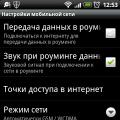 Wrong MMI code or wrong connection - problem solution
Wrong MMI code or wrong connection - problem solution Internet Explorer update
Internet Explorer update