Odnoklassniki login to new page. Odnoklassniki - social network: registering a new user using login and password: registration rules
Social networks are one of the most popular types of leisure activities among both young people and the older generation. Indeed, today their functionality allows not only to meet and communicate, but also to exchange different files, as well as relax by watching videos, listening to music and using online games.
Among the most widespread social networks in Russia, Odnoklassniki should be highlighted. Its interface is so easy to use that even the elderly can easily use it to keep in touch with loved ones. Registering a new user on Odnoklassniki is also easy, and the whole process takes about 5 minutes.
However, please note that to create a profile, you will need a phone number that has not previously been used to link a page on this social network. If this is not possible, then you can use the second method - registration without a phone number. This will take more time, but will allow you to create a page and fully use the functionality of the site.
How to register in Odnoklassniki
To create an account by linking it to a free phone number, you need to follow these steps. Go to the official website of the Odnoklassniki social network https://ok.ru/ and pay attention to the form to fill out in the upper right side of the screen. The form header is divided into 2 categories: “Login” and “Registration”. To create a new profile, you need to select the second option.
Enter the necessary information in the free fields, namely: country of residence and phone number to link to your account. Then click the “Next” button.

A message from the sender OK.RU should soon be sent to the specified phone number. It contains a confirmation code required for further registration in Odnoklassniki. If the message does not arrive within a few minutes, you can request it again by clicking the appropriate button.

The resulting code should be entered in the field, and then click “Next”.

The social network will prompt you to enter a password for your account. According to the rules, it must necessarily consist of at least 6 characters of the Latin alphabet (English keyboard layout). If the password does not meet the standards, the system will ask you to enter it again. Once the site approves the password, you can click Next.

At this stage, you need to enter basic information about your profile, namely: first and last name, date of birth, gender. By clicking on the “Save” button, the registration of the new user will be completed.

Subsequently, the owner of the Odnoklassniki page will be able to edit the basic information of the account, enter new data (place of residence, study, work, etc.), find friends, relatives, colleagues and start communicating with them. To make it easier for beginners to navigate the site’s interface, the social network will display tips for further filling out the page.

Registration without phone number
When it is not possible to use a free mobile number or you do not want to release personal information on the Internet, there is a slightly different method of creating a profile. The main part of the account registration process remains the same: you need to visit the official Odnoklassniki website, go to the “Registration” section and then follow the instructions. However, you can rent a mobile number on a specialized resource. For example, smsonline-24.com or onlinesim.ru. To use such a service on the first site you will have to spend a small amount of electronic money (no more than 10 rubles), while the second provides room rental for free.
After receiving the code, you should perform the same set of steps as in the first method, and the Odnoklassniki page will be registered. But you should understand that it will be impossible to restore access to your account if you lose it, because this requires a number linked to your profile. In addition, using such an account for personal communication is unsafe.
Both methods do not take more than a quarter of an hour, but allow you to fully use the capabilities of the Odnoklassniki social network: upload photos, communicate with loved ones and colleagues, make acquaintances and spend leisure time.
Video


After confirming your number by entering the code, you need to create a password. It must be no shorter than 6 characters and consist of Latin letters and at least one number. The more complex the password, the more difficult it will be to crack (and this happens).
It’s best to immediately write it down in your diary or create a folder with passwords on your desktop, on your computer, so the passwords for all sites will be in one place, this will be useful in the future, when it will be difficult to remember the next password - you won’t need to recover it, just look in this folder. The phone number will be the login to enter the site. If desired, the login can be changed in the settings.
After entering your password, a new page opens, fill out the form by entering your personal data:
It is very convenient to access the site using a mobile phone. This way you can always stay in touch, listen to your favorite music, watch movies and scroll through friends’ news from anywhere. Creating a new page in Odnoklassniki using a mobile phone is also not difficult.
Registering with Odnoklassniki using a mobile phone is similar to registering from a computer. For those who decided to register with Odnoklassniki using a smartphone for the first time, you need to open the mobile version of the site. This can be done by typing the combination m.ok.ru into a search engine, or in Russian letters, then go to the desired page and click the “Registration” button.

The program will ask you to indicate the country and enter the phone number, which must be entered without the “eight”. Next, you need to enter your personal data - last name, first name, patronymic, date of birth, gender. After entering all the data, a new page is created. You can download a mobile application that is optimized specifically for a mobile device, which will make using the social network even more convenient.

Registration using the mobile application
In order to register on the site using the mobile application, you must install it. To do this, in the Play Market or AppStore, depending on the operating system of the smartphone, you need to enter the word “Odnoklassniki” in the search bar and download the official application, to do this you need to click the “Install” button opposite the application itself. After which a window will appear with permissions that must be accepted. After downloading the application, you need to open it.

After logging into the application, two buttons “Login” and “Quick registration” will appear; you must click the last button.

Then the same actions occur as in the mobile version of the site. On the registration page you must enter a phone number that is available right now. After which, you will receive a confirmation code, which you must enter in the “Enter code” line.

Registration without phone number
It is now impossible to register with Odnoklassniki without a phone number; a new user must have a phone number to which an activation code is sent upon registration. This is due to the fact that recently cases of hacking of pages have become more frequent; therefore, in order to protect users and avoid the creation of fake pages and fraudulent activities, the site administration decided to request a new mobile number for linking the page each time they register. This will make it more difficult for scammers to hack someone else’s page and commit fraudulent actions.
To enter the Odnoklassniki website, you must first register. If you are already registered with Odnoklassniki, then you can log into your profile or “my page” from the main Odnoklassniki page at the email address odnoklassniki.ru or ok.ru.
Login to the page is carried out by entering data in the login field - login and password that were specified during registration. Then click the “Login” button.

At the bottom of the page you can select your preferred language; by default, the language is determined by your location (by IP address), but if you wish, you can choose any of the ones presented.

If there is an error, a notification will be displayed - “The login and/or password is incorrect.” In this case, make sure that the login is entered correctly and the password is entered in English letters (the password can only be entered in English letters, numbers and punctuation marks). You can usually switch the keyboard layout to English using the Shift+Ctrl or Shift+Alt keys.

To check that the password is entered correctly, enter it in the login line, then select it with the mouse (hold down the left mouse button and drag from the beginning of the word to the end), cut or copy (cut Ctrl+X, copy Ctrl+C), and then paste it into the field for entering the password. When a word is selected, the background turns blue. After this, do not forget to enter your login.

If you are still prohibited from accessing your Odnoklassniki page, try restoring access. To do this, click the line “Forgot your password” at the bottom of the login form.

Next, enter your login (the login can also be an email) or the phone number specified during registration. Whatever you enter, in any case a message will be sent to the mobile phone specified during registration. In the second field, enter the captcha - the code from the picture. If the code is hard to see, you can replace the picture with another one by clicking “Show another picture.” The captcha does not have to be entered in capital letters, you can also use lowercase ones. After entering the data, click the continue button.

Within a few seconds, a message with a six-digit code arrives from number 7761. The code is only valid for 5 minutes; if you enter it later than 5 minutes, it will not be valid. In this case, we make another code request. Enter the code in the “Code from message” field and click the “Confirm” button.
Many Internet users remember the paid registration on the Odnoklassniki network (OK for short), but now it is free.
Below we will look at registering on the OK website on computers and laptops; the principle will be the same for smartphones and mobile devices.
What is needed for registration
Three elements are needed:
- First of all you need cell phone number that you use all the time. In addition to registration, your mobile phone number may be useful for accessing your Odnoklassniki page in the future.
- E-mail address. Personal messages will be sent there with notifications of new events, friendship requests, and so on. Thus, you can follow “life” in Odnoklassniki without going to the OK page. It's a matter of taste and habit.
- You'll still need to come up with something password. Naturally, it must be unique. It is better not to use the date and year of birth: such a password is very easy to hack. It is better to choose a combination of letters and numbers of at least 6 characters, you can use a password generator.
The password must be written down in a notebook or notepad - the more complex the password, the harder it is to remember, in any case, it must be written down.
Registration on the Odnoklassniki website
I must say that
but there is no difference between them, we will still end up on the same site.
So, to register on Odnoklassniki, go to the official website:
By clicking on the link, a new window will open in your browser, in which you can begin registering on the OK website, and the article with my tips will remain in this window. In addition, you can switch between different windows in the top line of the browser by clicking on the desired window.
If it turns out that after clicking on the link above, another user’s page or your old page that no one has used for a long time opens, then you need to click on the “Exit” button in the upper right corner.
 Rice. 1 Main page of the Odnoklassniki website
Rice. 1 Main page of the Odnoklassniki website On the main page of Odnoklassniki we see 2 sentences:
- Entrance,
- Registration.
It is not yet possible to access the site using the “Login” button (in Fig. 1) - there is no password or login. First you need to register with Odnoklassniki. Registration takes place only once, then they enter OK only through “Login”.
Click on the “Registration” button in the window that opens (Fig. 1), enter your phone number and select the country.
 Rice. 2 First step to registering for OK
Rice. 2 First step to registering for OK To register, you need to select a country from the list that appears after clicking on the small black triangle (Fig. 2). Then enter your mobile phone number.
 Rice. 3 Second step to register for OK: enter the code from SMS to confirm
Rice. 3 Second step to register for OK: enter the code from SMS to confirm After entering the code from the SMS, we see that our mobile phone number has become our login. Now you need to enter your password. When you enter a password, messages will appear indicating that the password is good or bad (this means that it is easy to hack).
You must have the password written down in your notebook or notepad!
 Rice. 4 Third step to register on OK: enter a good password
Rice. 4 Third step to register on OK: enter a good password The password can be changed; to do this, go to Settings, which will be discussed below. After entering the password, click “Next”.
- surname,
- date of birth and
 Rice. 5 The fourth step of registration on OK: fill out the form
Rice. 5 The fourth step of registration on OK: fill out the form Now that all the fields are filled in, feel free to click on the “Save” button. If you did something wrong, the Odnoklassniki website will generate an error automatically. It is usually highlighted in red, and the reason will be indicated. If everything is in perfect order, then you will immediately be taken to your new page in Odnoklassniki.
How to change personal data and indicate your email
Logging into the Odnoklassniki website all the time using your mobile phone number is not always convenient. For some users, it is more common to do this using their e-mail address. However, we still haven’t indicated it anywhere, how to do this?
 Rice. 6 Fifth step of registration on OK: in Settings change personal data
Rice. 6 Fifth step of registration on OK: in Settings change personal data In the upper right corner of the website, click on icon 1 in Fig. 6, and in the drop-down menu – select the “Change settings” option.
In Settings you can change:
- last name
- phone number,
- City of residence,
- password for entering Odnoklassniki,
- languages
- other fields.
To change something, you need to move the mouse cursor to a particular field. In this case, you can see that the “change” option pops up. You need to click on it and edit your personal data in Odnoklassniki.
 Rice. 7 Sixth step of registration on OK: enter your e-mail
Rice. 7 Sixth step of registration on OK: enter your e-mail By clicking the mouse in the “Email address” field. mail”, click on the “change” link that appears and enter your e-mail. But this is not enough, you also need to confirm your email. To do this, immediately, without putting it off, go to your mail and there we find the following letter:
Rice. 8 Seventh step of registration on OK: confirmation of e-mailOpening the letter, we read:
Perhaps we can now say that registration in Odnoklassniki has been successfully completed.
Fill out the personal page OK
Let's move on to creating a personal page. To do this, click on your first and last name, after which a window will open (Fig. 9):
 Rice. 9 Enter information about yourself in Odnoklassniki
Rice. 9 Enter information about yourself in Odnoklassniki You need to upload one or more photos to the site, depending on your desire. If there are no photos, you can upload them later or not upload them at all, but in this case there is very little chance of communicating with classmates.
When the job is done, you can search the social network for fellow soldiers and work colleagues.
This option with a virtual number is not simple, moreover, it is similar to “dancing with a tambourine,” but sometimes it happens that you cannot do without a tambourine.
Now you know how to register in Odnoklassniki, the page is ready and all that remains is to give a couple of final tips.
How to leave Odnoklassniki
This is not about deleting a page from Odnoklassniki, but about correctly logging out of your page.
You can correctly exit any program, as well as any site where there is registration, by clicking the “Exit” or “Exit” button. There is no particular difference between these buttons, just click on one of them. These buttons on the Odnoklassniki website are located in the upper right corner.
 Rice. 11. Button Leave Odnoklassniki
Rice. 11. Button Leave Odnoklassniki The “Exit” button will appear only after clicking on icon 1 in Fig. eleven.
If you need to log into another Odnoklassniki account, click “Login to another profile” (3 in Fig. 11). Then you will automatically log out of your account and either other profiles will appear or the “Add profile” button will appear.
If another account in OK is not needed, then to exit the site click on the “Log Out” button (2 in Fig. 11). In this case, the “Exit the site” window appears, and there will definitely be an advertisement on it, which is shown in Fig. I don’t give 12:
 Rice. 12 Exit the site correctly OK
Rice. 12 Exit the site correctly OK Click on the “Exit” button (Fig. 12), that’s all – you’ve left the OK website. Next time we will access our page through the “Login” button.
Is it possible to register two pages for one email and phone?
If there is a need to register two pages in Odnoklassniki from one computer, then you will need two email addresses and two different phone numbers. It is impossible to register two pages for one “soap” (one e-mail) and one mobile phone.
You will need to close your page using the “Exit” or “Exit” button, and then repeat all the steps described above, but with a different mobile phone number and a different e-mail address.
Please vote
Also on the topic of the article


How to register in Odnoklassniki
On social media In the Odnoklassniki network, user registration is quick and convenient.

To start this procedure, you need to go to the official website of the service - http://www.odnoklassniki.ru. Registration is also offered on the mail.ru portal page or when you are in a postal service or other corporation project "Mail.ru".
This is what the registration button looks like in Odnoklassniki. The main page can be either in Russian or in English - just select one of the options. At the same time, for both Russia and Ukraine, the procedure for adding a person to a given social network, and the domain - in the zone .ru:


And this is what the button looks like on the mail.ru website, it is located on the left side of the screen:

If you already use one of the services of this company, then a quick registration procedure in Odnoklassniki is possible for you.

- Enter your Name:
- Enter last name, if you changed it, you can indicate the previous one in brackets so that old friends and acquaintances can find you.
- Add date of birth:
- Click on the desired one floor:
- Click on the drop-down menu (on the triangle) and select the desired one country from the list, then enter city, the system will help you enter the desired one using the first few letters:

- Adding an existing one email, or . Various useful information from the social network will be sent to your email:
- Come up with and enter so that your account is not stolen in the future. Use letters, numbers, and special characters listed below:
- If the combination is too simple, you will be told:
- Be sure to write down your username and password in a safe place, because this data is often lost and can be difficult to access in the future.
- Press the button "Register":

As you can see, the whole process is almost instantaneous. As soon as you want, you can immediately use all the capabilities of the Odnoklassniki.ru project. Registration on a social network is absolutely free, but you will have to pay the cost of being online to your Internet provider.
Account activation and completion
After clicking the button, you will be automatically logged in to - this is the name of the account on the social network. There you will see one alert that will be available to you after clicking:

You can indicate your telephone, that is "tie"“My page” in Odnoklassniki after registration to your mobile number. This is done to protect your profile so that you can recover your password via SMS at any time, for example, if you forgot it or if you were hacked. The phone number will only be visible to you and no one else.


Let's consider filling out other information about your account. Also, after you click on “Sign Up”, the “My Page” where you will be taken after this will ask you to add certain personal information.


You can fill in other information about yourself by clicking on the button "Further":

As you can see, there are still many interesting points here.
"Odnoklassniki": registration, login and password
When creating an account, it is mandatory to indicate password. If you have successfully registered with Odnoklassniki, your login to the site will be protected by this code combination. Now to log into your online profile, or in other words - for "authorization"- the login and password that you enter must be typed correctly, and you should remember them well.
How to create a new page in Odnoklassniki
Many people are interested in whether it is possible to make a new page on this social network. At the same time, they do not mean creating another account, but want to create a new page in your profile structure. Unfortunately, this is impossible, since the list of pages possible in each account is strictly fixed and cannot be edited. You can go to them through one of the menu panels:


And although you will not be able to open a new page within your profile, you will be able to create it as another separate account that is in no way related to the previous one. You may need to create “new classmates” if you want to use, for example, only your maiden name or, conversely, the last name received from your husband, search for acquaintances only from one period of your life, or if your previous profile has been deleted.
If your goal is to create a new page, the social network is always ready to offer you to register again. Everything is done in the same way as described earlier. However, registering a new page with an existing account may have its own characteristics. We will talk about them below.
How to register in Odnoklassniki if you already have an account
If you already have a profile on Odnoklassniki, the social network will allow you to register any number of times. You can do this through the official website - http://www.odnoklassniki.ru, register in Russia or Ukraine, or wherever you are, quickly and free. However, this procedure can only be carried out using different email addresses:

Accordingly, you can register for an email address once, and you can log in to the site using the corresponding login address. Logging into a social network under several logins is possible from one computer, but it is better to use different browsers, since in order to re-login to another profile, you will have to log out of the current one. Log in to each social media account. The network can be accessed from a specific browser, it’s so convenient. For example, for one page use Internet Explorer, for the other - Firefox, for the third - Google Chrome, etc. Each browser will be able to remember the login-password pair. As you enter this information, the programs will prompt you to save it so you don't have to enter it again. You can read more about how to do this in the developers’ guide, watch the video, or go to the section "help"- “help” or another with instructions for working with specific browsers.
As you can see, creating a page on Odnoklassniki is free and easy. You can now create any number of them, because creating a page on a social network does not require advanced computer knowledge, and you do not have to contact your friends with this question.
It is important to remember that if they ask you for money to log in or open a profile on a given social network, then they are scammers or you have contracted a virus. How to deal with viruses, you can.
If you regard your online account as your personal website, it turns out that the social network allows you to create a website practically for free. Moreover, if you need to start communicating and register on Odnoklassniki right now, please, this can be done almost instantly. Just go to the main page of Odnoklassniki.ru, registration “right now” is available in many languages:

You can create a profile online, even if you only have a mobile phone at hand: in Odnoklassniki, registering a new user is possible from any device.
How to make a page in Odnoklassniki from a mobile device
You can create a page on the Internet by typing m.odnoklassniki.ru in your phone browser. You will see a lightweight mobile version with a simplified interface:

By clicking on "Free registration", you will be taken to a form to fill out:

Registration form
Since you can create a page in both the mobile and main versions in almost the same way, you can use other sections of the article to answer various questions.
The social network also allows you to create a page in a special application - it can be downloaded, for example, to Google Play :

The help section, available at: odnoklassniki.ru/help :

The request “create a page” corresponds to the “Registration” help item. Here you can find answers to many other questions: how to set the main page in the browser, how to create an account, how to register in various groups, how to get into the ratings, how to connect your friends to the site, and how to connect to the site if you , for example, you forgot your password, how can you sign up for the community you need, how to install a website on your mobile, etc.
As soon as you manage to create an account, you will have access to all network functions for registered users: messaging, publishing photos, depending on your age (under or over 18) - watching videos of different age categories. You can create a profile, add yourself as a friend, or register a friend in your friends list only as an authorized user.
From the moment you spoke or thought “I want to register in Odnoklassniki” It may take just a few minutes to use all the network's capabilities. The site allows you to complete all actions very quickly, and makes communication truly complete and interesting immediately after registering a new user. Join us!
And here is a video on how to create a page on Odnoklassniki:
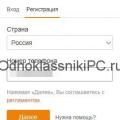 Odnoklassniki - social network: registering a new user using login and password: registration rules
Odnoklassniki - social network: registering a new user using login and password: registration rules Specifications and consumer reviews
Specifications and consumer reviews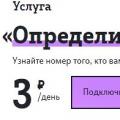 How to determine a hidden number?
How to determine a hidden number?