ITunes for teapots: installation and update on PC (Windows) and Mac (OS X), manual and automatic checking iTunes updates
Installing iTunes on a computer and upgrade to the latest version is very simple and comes down to several actions. Today we will tell you how to install iTunes on the PC (based on Windows) and Mac (on OS X), how to configure automatic update check and how to update the Aytyuns manually.
As you already know, Mediacombine iTunes is required to download content (music, video) in iPhone, iPod Touch and iPad and synchronization (contacts, settings, calendar) with a computer. In addition to the elementary functions, Aytyuns allows or any other iOS-device (iPod Touch and iPad), update the firmware of the device and create a backup. From all of the foregoing, we can conclude - iTunes is needed to all owners of the iPhone, iPod Touch and iPad. And therefore, each owner of the iOS database must be able to install and update iTunes to the latest version.
What you need to know about iTunes beginners:
- iTunes is intended solely for a personal computer (desktop or portable). Install iTunes on iPad or iPhone is impossible.
- iTunes applies for free And it is not intended for commercial use. If you are offered to buy iTunes for money, do not be fooled, this is a fraud. You can quickly and without any registration with the official website of Apple.
- To download the content in the iPhone, iPod Touch or iPad you can do without iTunes (It is possible from iCloud, content to download by third-party file managers), but to restore the device or without IYTYUNS will not work in any way.
How to install iTunes.
Video about how to install iTunes on Windows 10:
Aytyuns, like any other application, is installed in the Windows and Mac OS x environment of the standard manner, the process is no different.
Depending on the operating system and its discharge (32- or 64-bit), iTunes is set separately on:
- Mac OS X;
- Windows (32-bit version);
- Windows (64-bit version).
iTunes is compatible with Windows XP, Vista, Windows 7 and 8.

Separately download and install iTunes on the IMAC, Mac Pro, MacBook Air and Pro is not necessary, at least on OS X Mavericks. The program is set to the default system.
How to update iTunes in Windows Wednesday
By default, after installation, each time itunes starts, iTunes will automatically check the availability of updates and if a newer version appears on the Apple server, the program will offer to upload and install the update. All you need, agree on downloading and installing iTunes updates in a separate Apple Software Update window.
Check availability of ITYUNS updates and without starting the programThe Apple Software Update bootloader is a separate program and runs outside the iTunes environments.
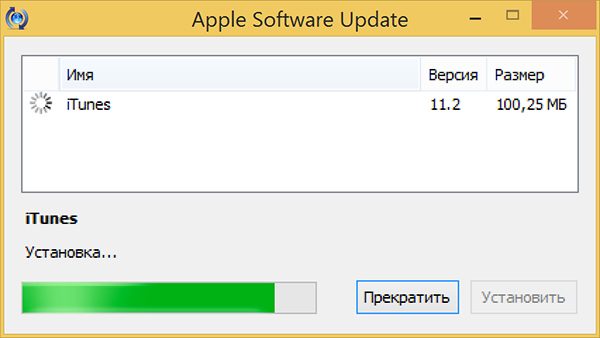 Example of automatic iTunes update via Apple Software Update
Example of automatic iTunes update via Apple Software Update
It can verify the availability of updates for all Apple software products for Windows on a schedule:
- Daily
- Weekly
- Monthly
- Never
Set the frequency of checks in the window Apple Software Update. on the menu Edit -\u003e Settings -\u003e Schedule.
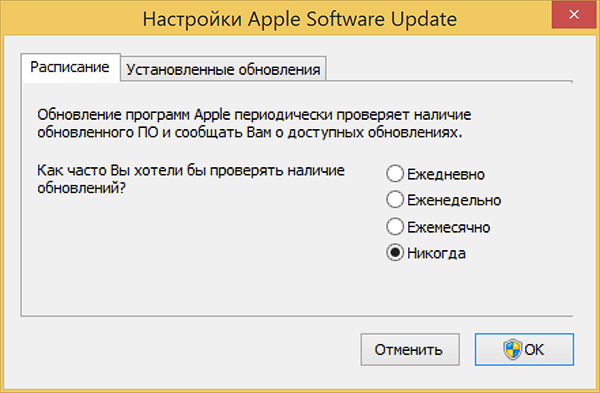 In the Apple Software Update settings, you can specify the frequency of updates
In the Apple Software Update settings, you can specify the frequency of updates
If for some reason when starting iTunes does not automatically check updates, check the availability of the new version of Apple in manual.
- Run iTunes. and in the main menu " reference"Select" Updates«.
- iTunes will automatically check the availability of updates and, if you have a more relevant version, the appropriate notification will be issued on the server.
- Follow the program's instructionsSteps intuitively understandable.
How to update iTunes on Mac in OS X
The owner of MAC computers was lucky much more, the system automatically checks the software updates and not only iTunes. No additional "dances with a tambourine" do not need.
Of course, in OS X, as in Windows, you can check the availability of the update and in the iTunes itself manually.
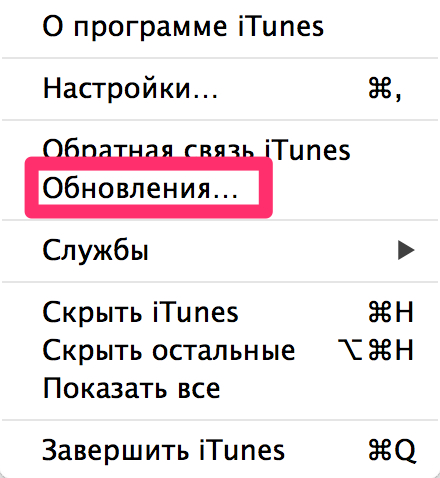
How to disable automatic update check in iTunes
If for some reason you do not want itunes to automatically check the availability of available updates, the function can be turned off.
On Mac in OS X:
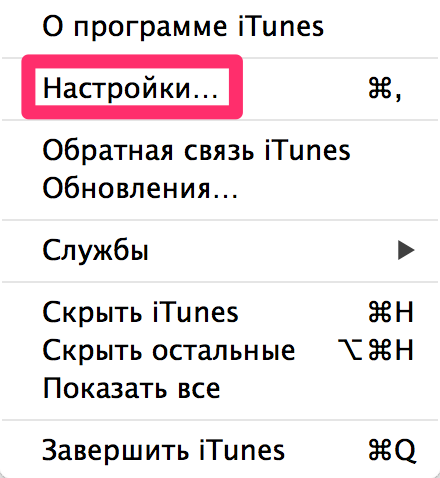
On PC in Windows:
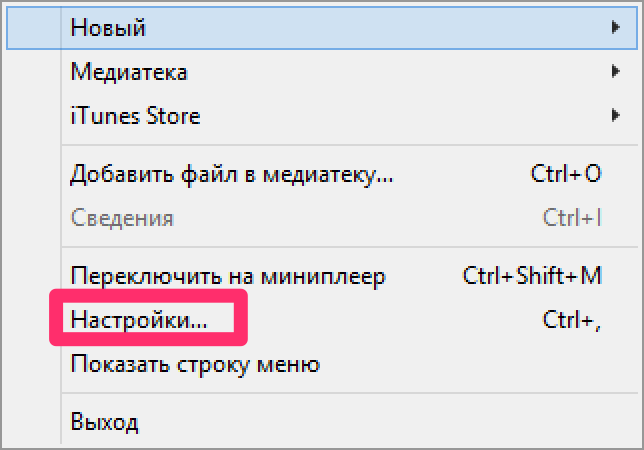
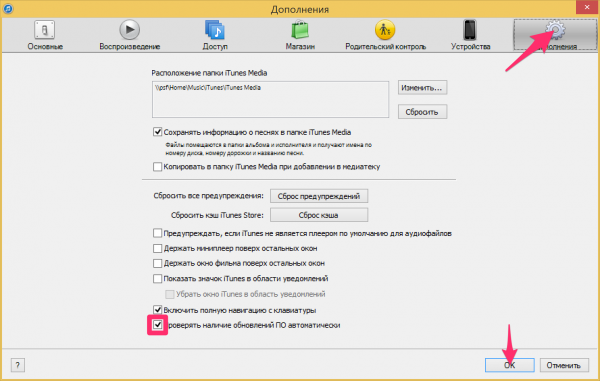
Video how to disable iTunes updates
So everything is simple, it is installed iTunes like any other application in the operating system you need, you can update the program automatically or manually, you can automatically check updates if necessary, you can turn off.
We are sure of the difficulties in working with iTunes you will not have if questions or suggestions appeared, we are ready to read them in the comments and try to answer them.
How to return the App Store in iTunes 12

On iTunes 12.7 Apple fully removed the App Store. To return it, you need to install iTunes 12.6.4. About this is a separate article. There is also an animated video about what happened and how it affected the Apple ecosystem.
 Service "Prohibition of Calls" from MegaFon
Service "Prohibition of Calls" from MegaFon Tele Support Service2: Free Phone
Tele Support Service2: Free Phone How to connect bluetooth headphones to a computer?
How to connect bluetooth headphones to a computer?