Tele2 "Bead": Melody Catalog
For TV clients2, there is a great opportunity to deliver a favorite song or music instead of a standard signal. The catalog of the melodies on the "beep" of Tele2 offers a huge selection of music of various styles and directions.
From which genres you can choose a melody on the "beep" of the tele2 can be viewed directly on this page.
After you review the directory of the melodies and, deciding with the genre, press the "Gudok Tele2 RU" page to the appropriate button.
And how to choose a melody on the beep of the tele2, and then install it - we will explain in detail now.
Briefly on the topic
- Connection * 115 * 1 #
- Cost - 2.5 rubles per day
- Installation on the site godok.tele2.ru
- You can choose a genre on our website
Instruction
So, in front of you the catalog of melodies "Replace the beep" tele2. What needs to be done so that you have a favorite music instead of call signals?
Connection
- First of all, you need to connect the service itself. Make it can be a simple team * 115 * 1 # . After the combination is typed, you will be available to the basic optional option, which includes the ability to connect two songs to choose from. The subscription fee for the base package is 2.5 rubles.
- If two tracks do not like two tracks - connect the advanced package - "beep +". Here, for an additional 1.5 rubles (that is, 4 rubles as a whole) can be added to your archive Tele2 melodies up to 50 songs. Team - * 130 * 777 # . Expansion, among other things, gives access to additional functions, for example, "His beep" options. Detailed instructions on how to put your song on the beep on the TV2, there are also on our website.
- The melody itself instead of the beep on the tele2 can be downloaded in the catalog of melodies completely free
- Do not pay you and for connecting the service
- By the way, the option will connect automatically if you just add a song from the catalog
Installation on the bell
To perform any actions in your music archive, you need to log in to the "Personal Account" on the same Internet portal. To do this, click the link to enter the upper right corner. In the tab that opens, enter your phone number. Next, enter the confirmation code that entered the SMS message, or respond to the "1" digit to the Push request. By the way, how to manage the service, on our site there is a separate article.
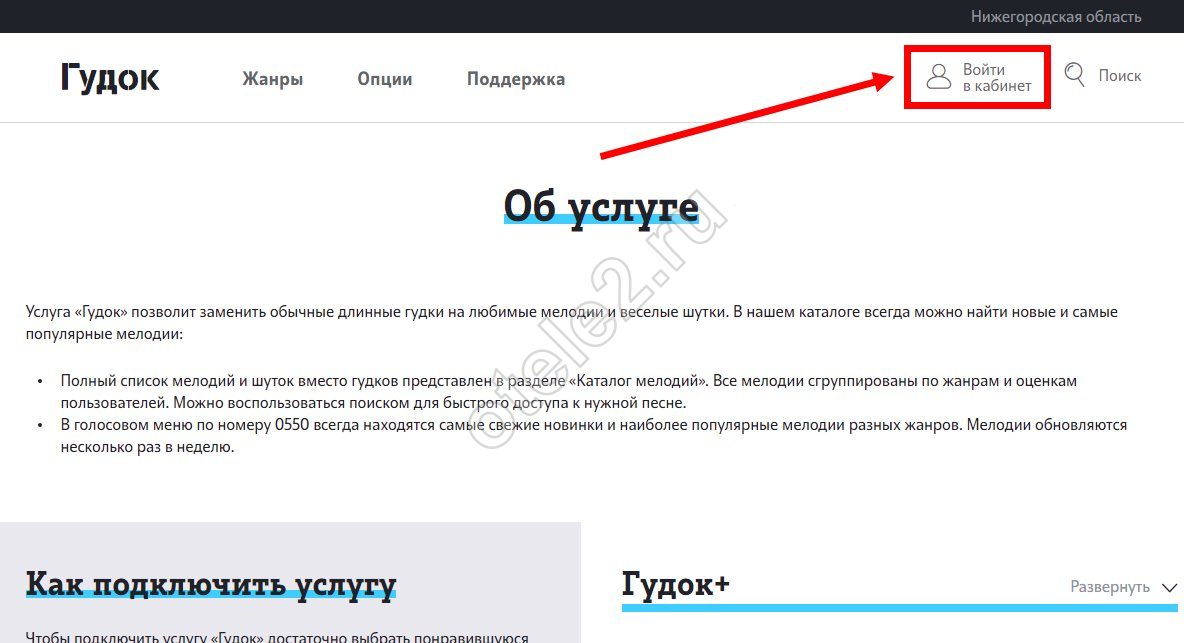
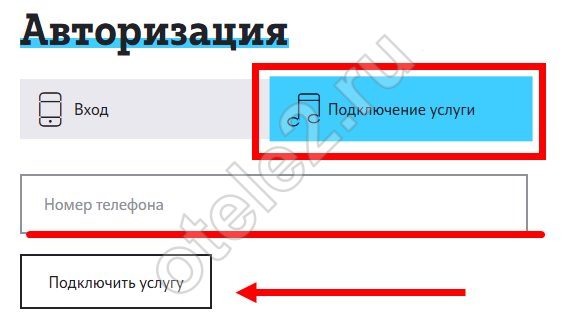
- So, authorization has been successfully completed. Opened page on which your personal catalog of songs appears
- Please note, opposite each composition there is a window. In one of the winds, a green tick is installed - it means that this composition is now playing instead of your beeps.
- To change one song to another, just move the tick to another window
- You can create a whole playlist and delight calling different tracks - To do this, install green ticks in each window
- Opposite each song is the icon with a gear. If you click on it - an additional menu with settings will open
- Here you can choose different compositions for different subscribers, as well as set the time of day and day when a specific track will play
Agree, management in the catalog is very convenient, especially important for music lovers, downloaded to 50 different compositions. Additionally read if you need to do it.
 Service "Prohibition of Calls" from MegaFon
Service "Prohibition of Calls" from MegaFon Tele Support Service2: Free Phone
Tele Support Service2: Free Phone How to connect bluetooth headphones to a computer?
How to connect bluetooth headphones to a computer?