Phone quickly discharged? We restore yourself!

To date, most people already use mobile phones instead of stationary. These mobile phones are supplied with lithium batteries that require some maintenance. If yours the phone is quickly dischargedThe problem is most likely in the battery. Below we offer you a set of measures to "extend the life" of your battery and your phone, in general, or you can immediately contact our.
What if the phone is quickly discharged?
To begin with, you should increase the time interval between the phone charging!
1. Turn off the phone more often.
You need to do it only if you are sure that you turn off the phone for a period of at least a few hours. The constant switching on / off the phone actually uses a huge amount of energy, which is often one of the reasons why your the phone is quickly discharged!
It is likely to be the most efficient and easy way to save your battery energy.
Why? It will help save energy, as well as charge the phone. If you do not plan to respond to calls, for example, when you sleep or inoperative time, just turn it off. If you do not need to receive or make calls, but you need to use other functions of the smartphone, turn on the flight mode.
2. Stop searching the network signal.
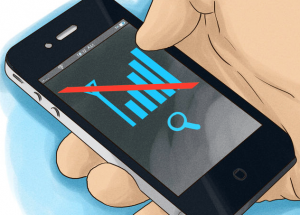
Quickly discharged phone? Turn off the signal search!
When you are in an area with a weak network signal, or at all without a network, the phone will constantly search for the best signal, and will use all its capacities. A good way to guarantee a long battery life - make sure that you have a normal network signal. As a solution of this problem, you can also set repeaterwhich will enhance the signal to provide almost the perfect reception anywhere.
3. Do not follow the full charge method and the full discharge of the phone.
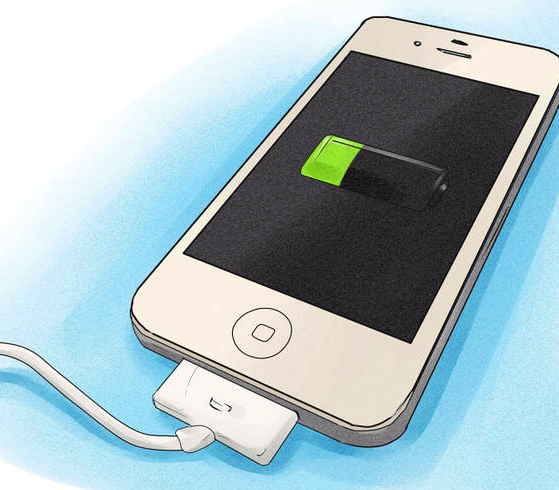
Do not let the battery of your mobile phone pull out all the energy. Unlike nickel batteries, lithium-based batteries are intended for frequent charge, and the complete absence of charge can only damage the device. If yours the phone is quickly discharged, try moving on incomplete discharge and frequent charging! This practice extends battery life.
4. Disconnect the vibration function on the phone, use only the call signal.
The vibration function uses additional battery power. In addition, try to make the output signal volume as low as possible, unless of course it is possible. It is also capable restore your phone's battery if it is quickly discharged.
5. Turn off the phone backlight.
Light also uses battery energy. If you can do without it, your battery will work longer.
6. Turn off the Bluetooth.
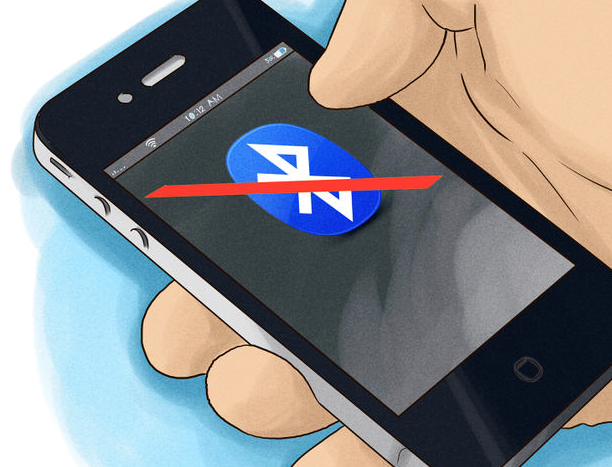
Turn off Bluetooth
He comes the battery very quickly.
7. Turn off Wi-Fi, GPS, and infrared port.
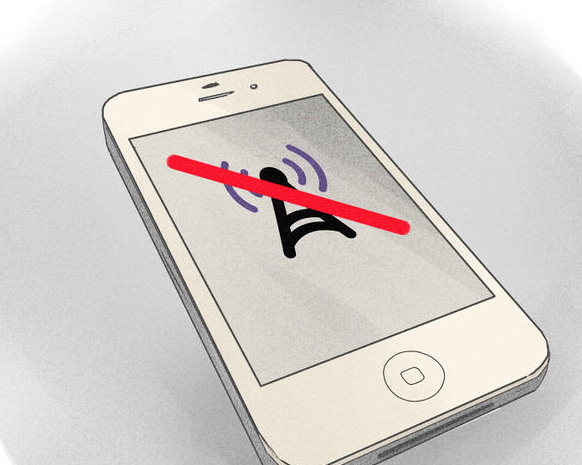
Turn off GPS, WiFi, infrared port!
8. Avoid using moving or animated pictures or videos as the main background (screensaver) of the phone. Animated backgrounds discharge the battery faster.
If you comply with this set of measures, you can not only restore your phone's battery if it is quickly discharged, but also to avoid such problems at all!
However, we want to note that the effect of such measures will not be felt immediately, a long-term approach is needed. If you often have a quickly discharge the phone, and urgently need to do something with it, you should contact!
It is only part of all possible actions to restore the phone's battery, we will tell about all other opportunities in the following articles.
 Service "Prohibition of Calls" from MegaFon
Service "Prohibition of Calls" from MegaFon Tele Support Service2: Free Phone
Tele Support Service2: Free Phone How to connect bluetooth headphones to a computer?
How to connect bluetooth headphones to a computer?