How to connect the keyboard to Android
In many situations, tablets are more convenient laptops, their autonomy is useful, and cost is more affordable. Most users use them not only for entertainment, but also for processing documents. Unfortunately, the virtual keyboard is not intended for and a set of volumetric text, despite certain advantages in the form of error correction or automatic ending of words. So students, journalists, writers and specialists working with text documents would suggest the convenience of a full-fledged keyboard, as on a laptop or computer when you can dial even blindly.
Users rated the advantages of using an external keyboard
Some manufacturers are supplied in the form of an additional accessory an external keyboard. They are both in the form of a cover and docking station. In addition, you can even connect a conventional computer device. But even by buying a device, not everyone imagine how to connect the keyboard to the Android tablet. We present you a guide in which we consider all available options.
Docking station or cover
The most reliable and comfortable option that provides an opportunity to get almost a full-fledged laptop from the tablet. There are options in the form of a soft case and a more rigid docking station. In both cases, the tablet receives from scratches and damage. In the case of a cover, the keyboard is connected via a special connector on the Bluetooth housing or using a USB connector. The last option, by the way, is used quite rarely.

The main mistake of the cover is its insufficient stiffness, which is why it is not so comfortable on the weight as on the table. In addition, the covers have a limited number of tilt positions, which also speaks not in their favor. The keys themselves are also not the most convenient, as they can be fed.
The docking station is practically devoid of such shortcomings, allows you to use the tablet even on the weight, the keys do not bend. In addition, the device may have an additional battery that allows you to extend the battery life. But this design weighs a lot, and the choice for Android tablets is quite small.

Connecting such a keyboard is completely easy. You can explore the instruction that comes in the kit, but the essence is simply reduced in connecting the accessory to the corresponding connector. The tablet usually recognizes it automatically.
Connection via USB.
Most support OTG Standard, allowing you to connect any external device: USB flash drive, keyboard, outer hard drive and others - through the microUSB port. You will need a cable-adapter, one end connected to the tablet, and to another end it is necessary to connect the keyboard. Literally a second - the two tablet recognizes it, and you can recruit a major document. Thus, you can use any computer keyboard, even wireless. In this case, the adapter should insert a receiver.
Wireless connection
You can also connect an external keypad and via Bluetooth connection. Some manufacturers produce branded devices for their tablets, but most often the best choice will be a model of not the most popular brand, but specializing in the release of models for mobile devices. You will not be applied to wires. However, Bluetooth quite quickly comes the battery, so you have to stock either an external battery or be closer to the outlet. In order to connect a wireless model:
- Activate Bluetooth on Android;
- Turn on the keyboard, then transfer it to the search mode, wait until the light is shimging;
- In the Android menu, click "Device Search", tap your finger by the name of the device, enter the digital.
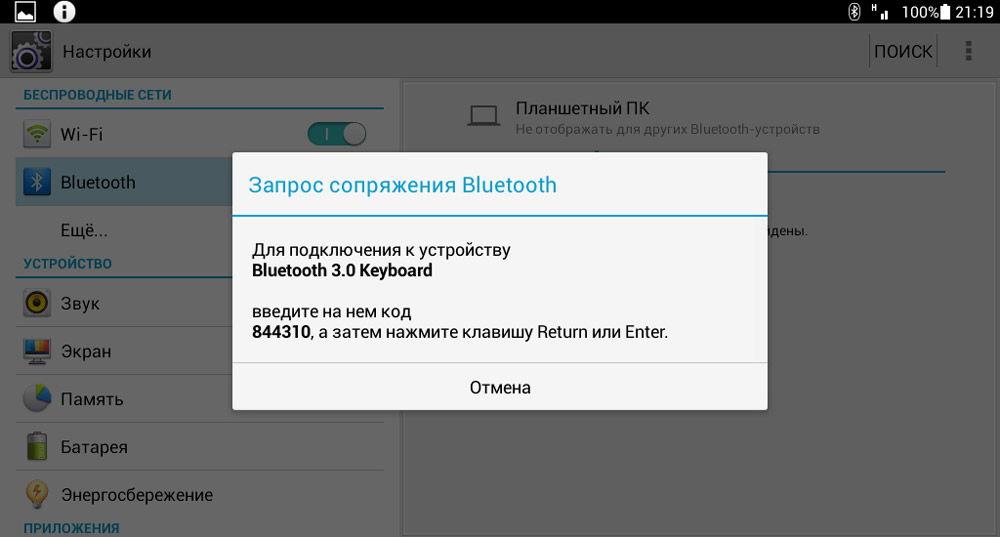
After determining the keyboard, the virtual will be disabled. You can proceed to work.
Setting up an external keyboard
The trouble is that on Android is not the initial support for keyboard combinations to switch the language, and the device prints only in English, so you will need to install an additional application to change your tongue.
 Service "Prohibition of Calls" from MegaFon
Service "Prohibition of Calls" from MegaFon Tele Support Service2: Free Phone
Tele Support Service2: Free Phone How to connect bluetooth headphones to a computer?
How to connect bluetooth headphones to a computer?