How to extend Internet access on SIM card MegaFon - detailed instructions
Mobile Internet has long been an integral part of the life of many people from the very time, as smartphones entered wide use.
Mobile operators represent different options and gigabyte packages for and implemented by the subscription fee.
But sometimes this volume is not enough, and the user has a question - how to extend the mobile Internet on the megaphone. The answer you will find in our material.
Building:
Extension
This operator implements several Internet packages and options.
Some of them provide an Internet access, and limit it when the megabyte package is exhausted, others - guarantee the normal connection speed throughout the total period (i.e., when it ends, the Internet does not turn off at all, but the connection speed drops significantly) .
If the volume of traffic declared in the tariff plan is not enough, the user risks remain or with the access of very poor quality.
For this reason, with the exhaustion of traffic declared in the tariff plan, the subscriber is forced to pay for additional traffic or use the speed extension option. Depending on which the tariff plan is connected to a specific specific one, you can use several methods that are shown in the table below.
| Tariff plan | What can be done? | Price service | Volume of traffic provided |
|---|---|---|---|
| Internet XS. | Extension option for 24 hours | 15 rubles | 150 MB |
| "Internet S", "Internet M", "Internet L", "Internet XL", "Internet XXL" | Extension option for 1 month | 115 rubles | 1 GB |
| "Internet S", "Internet M", "Internet L", "Internet XL", "All Inclusive" | Extension option for one month and 5 GB | 400 | 5 GB |
| "All inclusive", "Turn on" | Automatic speed extension | 30 rubles per pack | 200 MB in one package (they can be connected to 15 pieces) |
Extension of speed for 24 hours
As mentioned above, this method is well suited to those who use the XS tariff plan.
With this user, a certain amount of traffic is provided, exchange that can go at maximum speeds.
But as soon as its stated volume is exhausted, the connection speed and data exchange becomes very low.
In order to connect this opportunity, act according to the algorithm:
1 Dial on your phone with a SIM cardwhere you want to extend the Internet, a combination * 236 * 1 #;
2 Press the button call;
3 Wait until the notification appears on the screen. On the successful connection of additional traffic at maximum speeds.
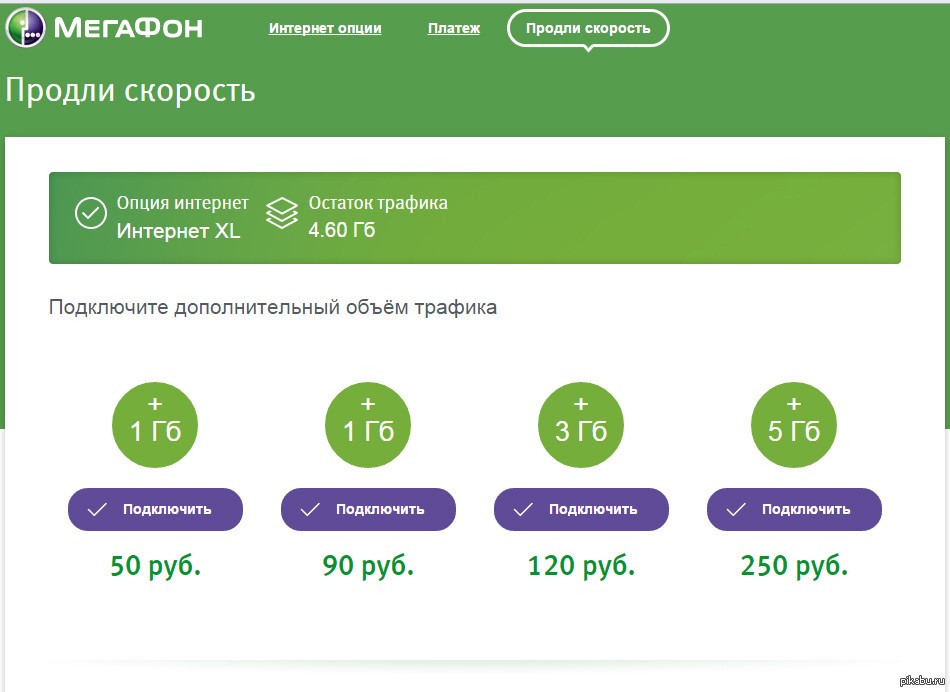
The same can be done in a different way. which is a little more difficult:
1 Install the SIM card in the deviceon which the corresponding tariff plan is connected;
2 Dial text SMS message, with text YES;
3 Rail it to the number 05009121 ;
Wait for the incoming message with a notification of successful connection.
What is essentially, is this option?
After all the actions described above, the user receives another 150 MB of Internet traffic at the maximum speed for use during the day.
The cost of the service is 15 rubles.
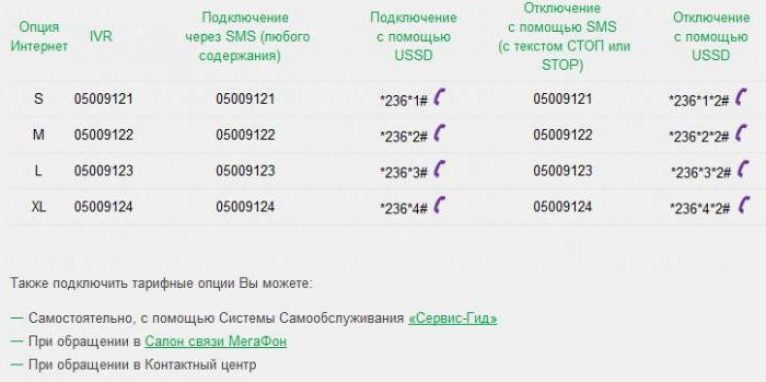
Important! An interesting feature is that the list of services on the official website of the operator lists this method of increasing the volume of the megabyte package only in relation to the Internet XS tariff. That is, this method will not help the owners of other Internet packages. In the presence of a tariff plan Unlimited Internet for smartphone, bits, Internet 24 or other, it is necessary to find other, which are also considered in the material below.
Extension of speed for a month
There is a different possibility of increasing prepaid traffic for a SIM card.
Such an opportunity allows themselves to provide a normal speed for 1 month.
True, with a single surcharge, the user will be provided with only 1 GB of the Internet at the maximum speed, which must be spent in one month, otherwise, after the month, the prepaid traffic is combined.
This service costs 115 rubles and available for users with the option is all inclusive, as well as for those who use the tariffs of Internet S, M, L, XL, XXL.
How to use such a service?
- Use the USSD request format. For this, in the number dial mode, type the combination * 370 * 1 # and press the call button. Wait for writing off from the balance sheet of cash and the appearance on the notification screen that the service has been successfully connected;
- Use the service connection request using an SMS message. Dial the word yes in the message text and send it to the number 05009061. Wait for the debt of cash from the balance, and notifications via SMS that the service connections have passed successfully;
- You can do it on the official website of the megaphone - To do this, click on the link and scroll down the button down to the Green Button "Connect". Click on it, and in the field that opens, enter the phone number on which the confirmation code comes. Then enter this code on the site, and the option will be connected.
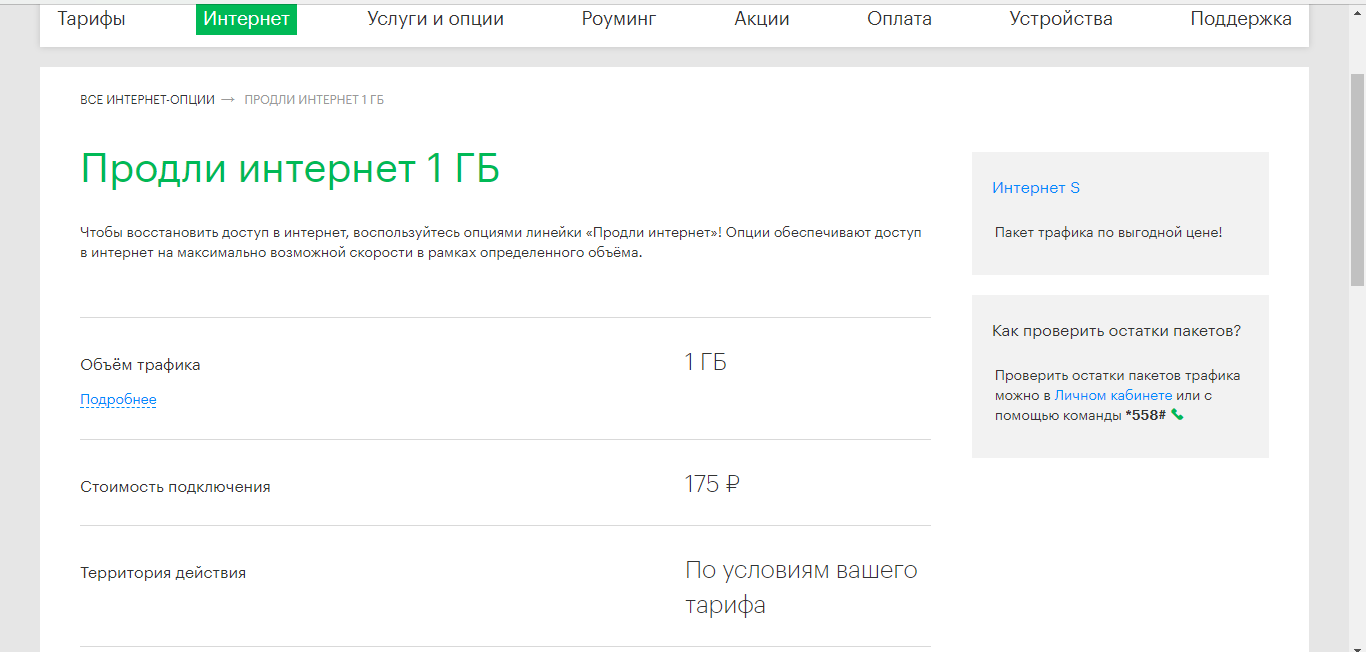
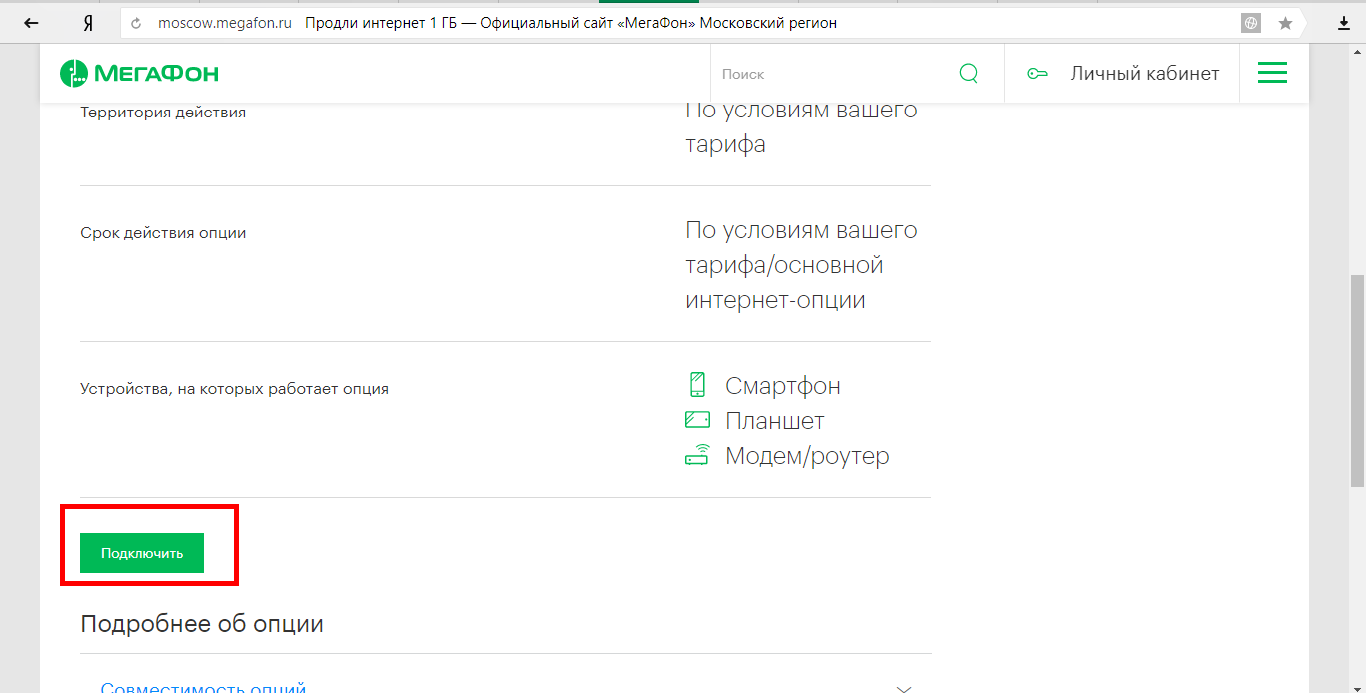
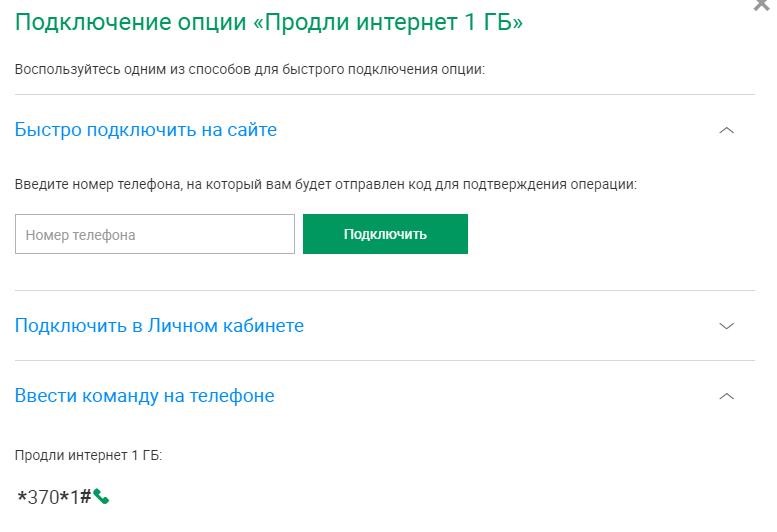
It is worth noting that, regardless of the selected method of replenishment, on the balance there must be enough money to pay this service. These services can not be connected if at the same time the balance will even go in minus. It is necessary that the amount on it is at least the one that should be paid.
Extension of 5 GB
Such a service is suitable for all the tariffs listed in the previous section of the article. The cost of its connection is 400 rubles.
After connecting such an option, the user receives 5 GB of the Internet at maximum speed over its tariff plan, for use for one calendar month (when the calendar month has expired, the frequent traffic is combined by the option).
How to connect such an option?
- T. in the same way, as in the two previous cases, use the USSD request. Dial the number * 370 * 2 # and click on the call button. Next, a notification on the connection of the service and the write-off of funds will appear on the screen;
- You can also use SMS messageby sending yes to number 05009062 . After that, the user from the account spikes the requested amount and will receive a response message about the successful connection of the service.
A fairly simple way is to connect such an online option. To do this, act according to the algorithm: connect Click on this button;
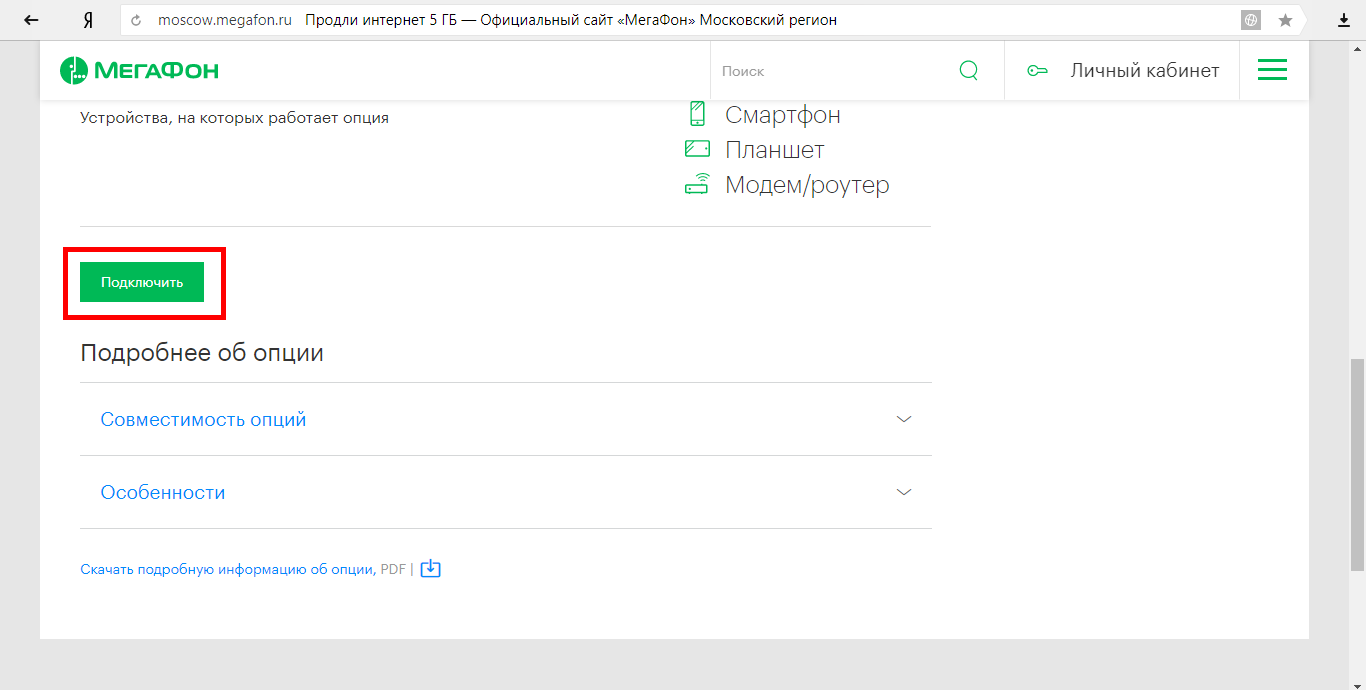
3 In the appropriate field, enter the phone number and click To plug
4 after that sms-message will come to the specified phone numberwhich you need to enter on the site.
This method is one of the most simple.
 Service "Prohibition of Calls" from MegaFon
Service "Prohibition of Calls" from MegaFon Tele Support Service2: Free Phone
Tele Support Service2: Free Phone How to connect bluetooth headphones to a computer?
How to connect bluetooth headphones to a computer?