Setting up GPRS Internet
Surely many of you turned out in a situation where access to the Internet is necessary right now, but there is no possibility of a normal connection.
This can occur in many places - at the cottage, on vacation or business trip. Our decided to write an article about GPRS setting up popular Mobile Mobile Providers MegaFon, Beeline and MTS.
How to connect the Internet via phone
Immediately make a little. Providers can change the settings that are listed in this article. But this does not significantly reduce its relevance, - we will tell you how to connect the Internet through the phone. You for our own way, if something does not receive, you can always clarify the settings of MTS, Megafon or Beeline on their sites or learn from the operator. Of course, the list of services conditional operators. If you have another, less well-known mobile operator, such as Tele2 (tele2), Utel (ETEL) or NSS (Nizhny Novgorod cellular communication), then our recommendations will also be useful.
Tips in the publications that we give are suitable for all popular phone models: Nokia, Samsung, Sony Ericsson and other brands proven. You can even configure the GPRS Internet on a Chinese phone, for example on Fly. So, we turn directly to manual GPRS configuration on your computer using a mobile phone. We give a pair of examples of Internet connection via GPRS. Read on how to configure the Internet via the phone.
Connect to computer or mobile phone laptop
In order to connect the Internet through a mobile phone, you first need to connect a mobile phone to a computer. This is done using a special cable that should be able to connect the phone as GPRS modem. It looks usually like this:

Notice, complete to such a cable must go drive with drivers. It is from him that the GPRS configuration will begin on the computer. Connect the phone through the cable
Insert the drive drivers from the cable into the drive, and wait for the installation window automatically start. Or run the executable file from the disk. Next, follow the instructions of the installer. In general, it is necessary in the phone model selection window, select the phone. Next select the "Installing a Wireless Modem" item. Do not forget to put the point on the "GPRS modem", and on "No name APN". Usually, these are standard items in the installation. Then you will need to call your GPRS connection and restart the computer.
Often, it happens that when installing a mobile phone drivers, the GPRS Internet connection is not created automatically. In this case, you need to create it manually. When creating, you must specify as a modem, a mobile phone. Below, we will describe such a setup.
After these manipulations, you need to configure the phone as GPRS modem. Open the "Control Panel" and the "Phone and Modem" icon. Find the connected mobile phone, enter it with the right button and click the "Properties" button. Found? Next, we give the provider's data that you need to enter.
GPRS Beeline Settings
Briefly about setting up GPRS from Beeline. Open the "Advanced Communication Settings" bookmark, specify in an empty line:
AT + CGDCont \u003d 1, "IP", "internet.beeline.ru"After that click "OK" and again "OK"
- Open "Network Connections" - "Your Mobile Phone"
- In field username Specify beeline.
- In field password Specify beeline.
- Install the checkbox in the Save Username parameter »
- In field telephone Specify *99***1 #
Settings GPRS MTS
Open the "Control Panel", then the phone and modem icon. Open the "Modems" tab, select your mobile phone and click the "Properties" button, open the "Advanced Communication Settings" book. Specify in an empty line:
AT + CGDCont \u003d 1, "IP", "internet.mts.ru"Create a mobile phone connection if necessary. For example, to configure GPRS at MTS Windows XP:
Start → Setup → Network connections → Creating a new connection
At the same time you need to choose our mobile in the role of the modem.
- In the "Supplier Name" field, specify mTS.and click "Next".
- Specify the phone *99# press "Next".
- Username mTS. , Password MTS. , the confirmation MTS.press "Next".
- Install the "Add Connection Table Label" checkbox and click Finish.
Settings GPRS MegaFon
In general, the GPRS setting at MegaFon is no different from the previous ones. We illustrate on items. In the installed modem, enter the configuration of the provider, as before, through the "phone and modem".
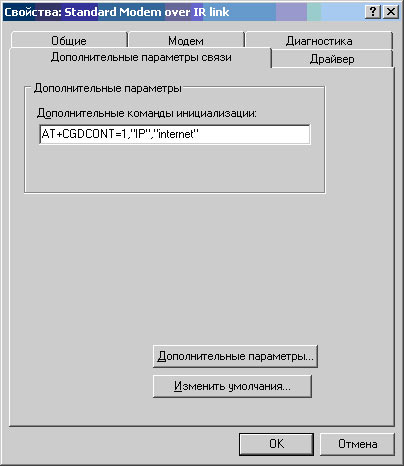
Create a connection.
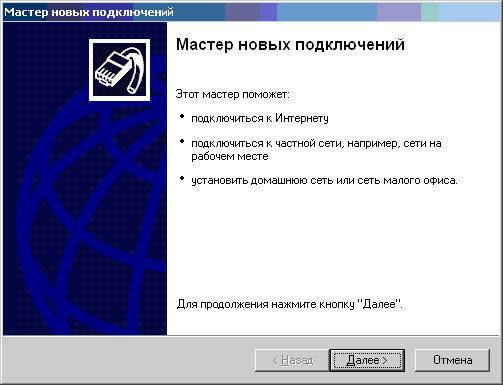
Select the item "Connect to the Internet".
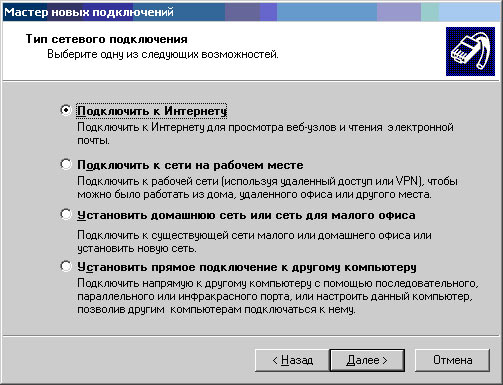
Select the corresponding point.
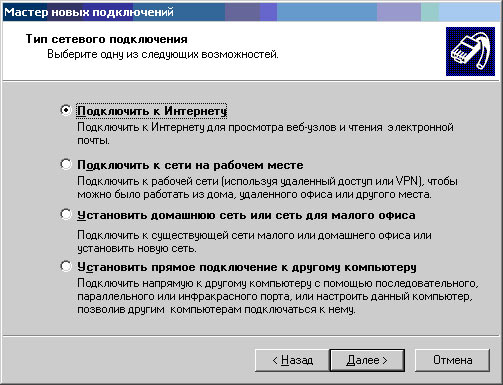
Select the connection manually.
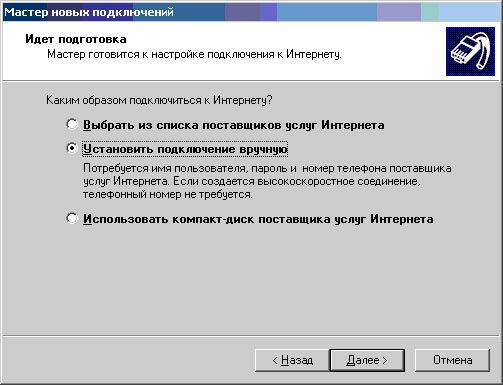
Through a regular modem.
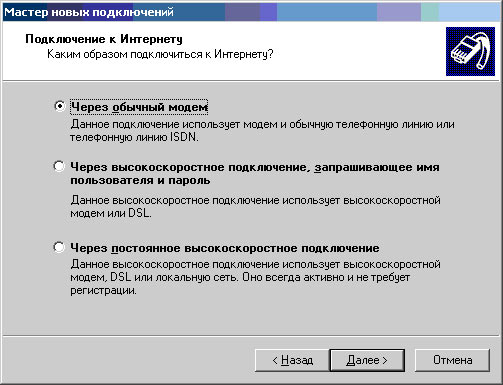
Indicate the modem.
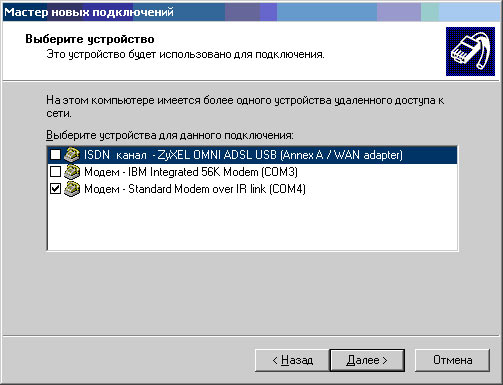
We call the connection as you like.
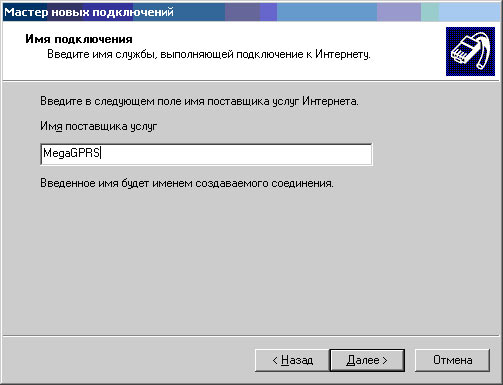
We enter a number number. MegaFon is either *99***1# either *99# . The room depends on the brand of the phone.
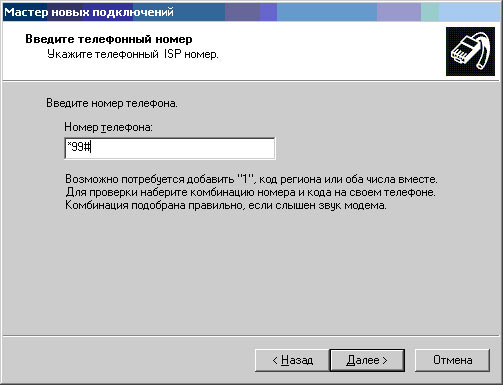
Enter password and confirmation gDATA..
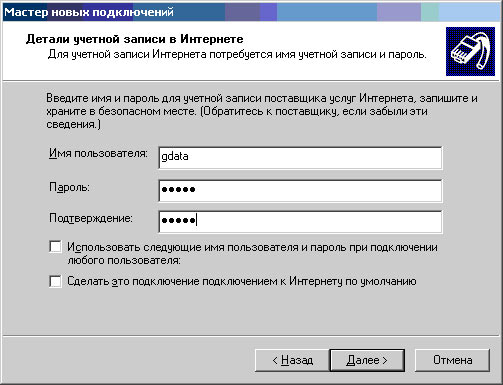
Complete the connection setting. Here you can display a shortcut on the desktop.
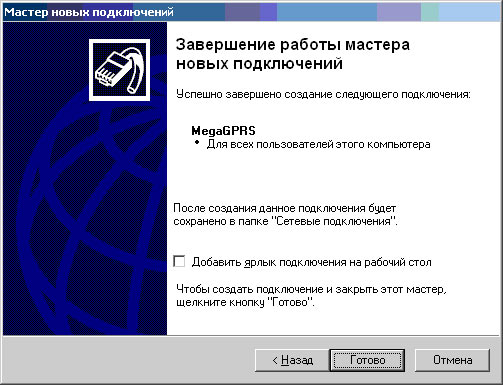
Connect using the "Call" button.
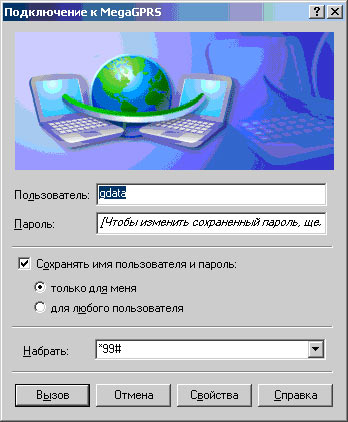
As you can see, it's not so difficult to configure the GPRS Internet on the phone. We hope the article turned out to be useful.!
 Service "Prohibition of Calls" from MegaFon
Service "Prohibition of Calls" from MegaFon Tele Support Service2: Free Phone
Tele Support Service2: Free Phone How to connect bluetooth headphones to a computer?
How to connect bluetooth headphones to a computer?