Option "Internet for a day" from MTS: connection and disconnection of the service
It is no secret that the overwhelming majority of MTS subscribers do not need daily mobile Internet for their phones. However, from time to time, they still need access to the World Wide Web. That is why the telesystem offers its customers various options and services that allow them to use the Network as needed and not overpay for unused traffic. One of these options is called "Internet for a Day" from MTS. As part of the service, subscribers themselves decide when they need a Web connection, which means they can save significant money. We present to your attention a complete overview of the "Internet for a Day" option from MTS.
Description of the service
MTS "Internet for a Day" option offers subscribers at their disposal 500 MB, high-speed traffic, for only 50 rubles. Of course, this volume may not be enough to fully watch movies or download large files. However, for checking mail, communicating on social networks and other simple needs, 500 MB will be quite enough.
The service is also convenient because the supplied traffic can be used on any mobile device. That is, you can freely use it both on a simple phone or smartphone, and on an advanced tablet or USB device. The connection speed will remain unchanged.
The function is available throughout Russia. That is, you can connect it in any, even the most remote corner of the country, and no additional fee will be charged. However, if the activation was performed in the home region, the option will not work in conditions of long-distance roaming. In this case, you will have to reconnect it.
This fact may seem like a disadvantage to some of the customers of a mobile operator, but look at how many advantages the package has:
- the daily payment for the MTS Internet is only 50 rubles. Agree, this is a fairly affordable price for using high-speed traffic;
- web connection is paid only for actual use;
- parental control works within the function. That is, adults can independently put on their children's phones: blocking access to third-party sites, prohibiting calls to paid numbers and sending paid messages;
- there is no additional monthly fee.
It must be said that the service provided has earned a lot of positive feedback from the TV system customers. If you are interested in this offer, then below we have described all the ways to activate it.
It is important to know that the function can be activated at any tariffs of the "Smart" line, as well as on the tariff plan "Connect". The service is constantly being updated, so it is possible that at the moment it can be connected to other tariff plans. More detailed information can be viewed on the official website of the operator.

There are several ways through which you can connect to MTS "Internet for a day". Each of the methods is good and simple in its own way, but it is better to choose the choice of the activation method individually. Because it is easier for some users to perform all mobile manipulations through the World Wide Web, and for some customers of the telesystem it will be easier to contact the company's office.
So, you can connect a convenient service:
- through a call to the operator;
- through your Personal Account;
- through the office of the company;
- by sending a system request.
Now let's look at each of the activation methods in detail.

To activate the service, you can use several MTS service numbers. For example, you can call the single telephone number of the service center 0890. After making a call, you will be taken to the voice menu. To connect to a "live" operator, press the number "2" and then the number "0". Immediately after that, you will be redirected to the direct line of the TV system. Wait for the connection and inform the employee of the company about your desire.
You can also call the service center from a landline or city phone. Calls within Russia are free. So, to connect to technical support, dial 8 800 25 00 890 on the phone and after connecting, inform the TV system employee your question. By the way, this number is also valid in the recently joined Russian republic of Crimea.
As in the first case, immediately after dialing the number, the subscriber will be redirected to the sound menu. To access the "live" operator, press the "2" key, and then "0". If you want to assess the quality of the consultant's service, press the number "1".
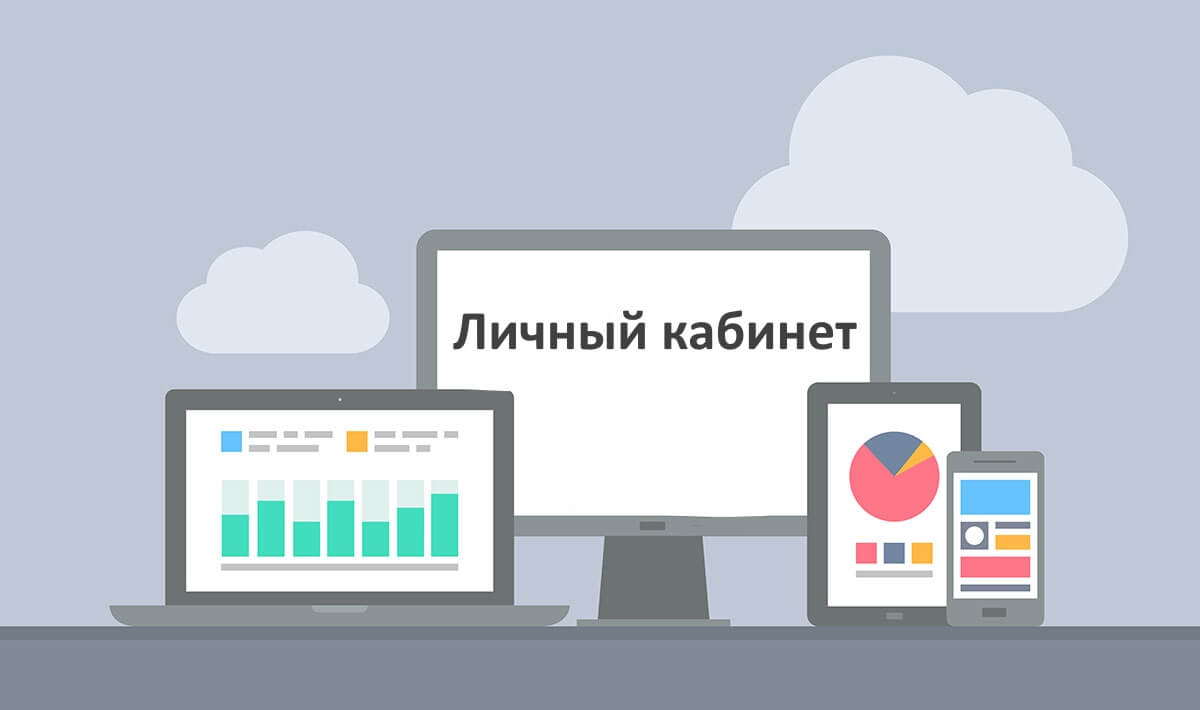
You can also enable the function in your Personal Account. To do this, go to your page and press the "Additional options" button. After that, a list of packages available for connection will appear on the screen. You just have to select the one you need and press the "Enable" button.
If you have not yet registered in the MTS LC, then registration will not take you much time. The authorization algorithm itself, see below:
- enter the address "mts.ru" in the search bar of your browser. Having entered the site, click the "Personal Account" button and then "Registration";
- now you will need to fill out a small form, indicating your region, phone number, email;
- after entering the data, press the "Get password" button;
- within a few seconds, an SMS with a password to enter the system will be sent to your mobile phone;
- enter the received password in the indicated fields and click the "Login" button.
That's all for authorization in the telesystem. As you can see, it is not difficult to become the owner of your personal computer on MTS. And by the way, through your Personal Account, you can perform not only actions to activate and deactivate cellular products, but you can also change tariff plans, monitor your account status, use mobile banking and much more.
Office
If it is not difficult for you to get to the office of a mobile operator, then you can enable the function right on the spot. However, remember that all manipulations with a SIM card are performed exclusively with the consent of its direct owner. Therefore, when going to the office, take your passport with you.

According to many subscribers, USSD commands are the most convenient for connecting and disconnecting various mobile options. After all, there is no need to go or go anywhere, wait for the operator's response queue, you do not need an Internet connection. To connect, you just need to drop the corresponding request.
So, to activate the "Internet for a Day" service from MTS, dial on your device a digital combination: * 111 * 67 # and press the "Call" button. Immediately after that, the function on the number will be activated.
It is important to understand that this option can be enabled only once a day, that is, the accrued traffic will be valid for exactly 24 hours. If the client does not have time to use up the entire limit, the allocated megabytes will burn out without a trace. However, if the user does not have enough of the accrued Megabyte quota, he can always use the "Turbo button", within which you can order additional traffic for 500 MB, 1 GB or 3 GB.
To check the remaining limit, you can use the system request * 217 #.

As mentioned above, the cost of connection is 0 rubles. As part of the TV system function, money will be debited only for the actual stay in the network. One day of using the option costs 50 rubles, for this money the client receives 500 MB of high-speed traffic.
According to the terms of the MTS “Internet for a Day” service, the subscription fee will be charged at the time of the first access to the World Wide Web. The connection is provided for the period from 00.00 to 00.00 (24 hours). From this it follows that it would be more expedient to activate the service during the daytime in order to have time to use up the allocated quota.
If you plan to use the option at home and in roaming on the same day, then the subscriber's account will be charged twice. And also if you need unlimited Internet, in this case it would be more expedient to activate another Internet service from MTS. You can view a list of such connections on the official page of the mobile operator.
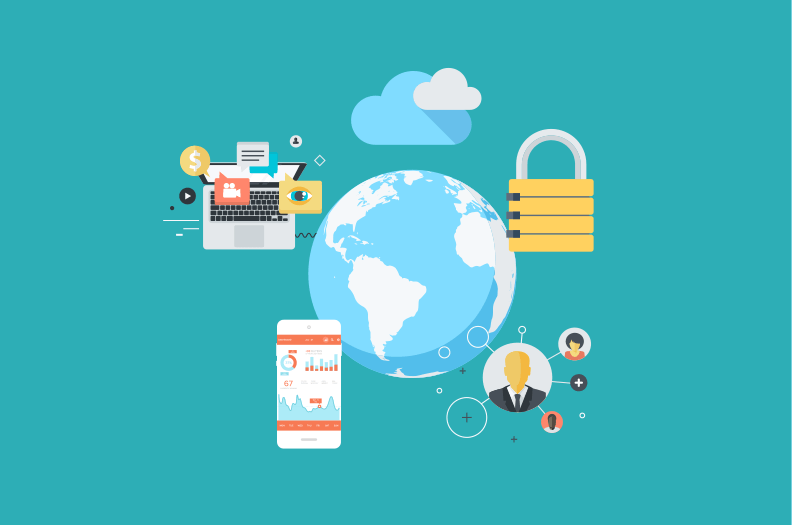
To disable the function "Internet for a day" MTS, you can use the same methods as when switching on. That is, you can order deactivation in the office by calling the operator or turn it off in your PC.
However, if you plan to shutdown by means of a system request, such a digital combination will look like this: * 111 * 670 #.
You can disable and enable the function an unlimited number of times. There is no shutdown fee.
 Call barring service from megaphone
Call barring service from megaphone Tele2 support service: free phone
Tele2 support service: free phone How to connect Bluetooth headphones to your computer?
How to connect Bluetooth headphones to your computer?