View DWG files online. View DWG files online
DWG file is a graphic file that traditionally associate with autoCAD program. But how to open DWG.without having this program.
There are alternative software that allow you to view and print graphics. They are many times speed up the process of finding information among various DWG files, as they do not load unnecessary tools, which, for example, are directed to edit the object. Next, we will consider the benefits of each of the popular programs and find where you can download a free program for viewing. DWG files.
Most often need small program for viewing DWG files Also in the fact that almost all of them are free. Most often, they contain the wordViewer name, which means viewing.
DWGSEEPRO.
It was this program that I used. It allows you to view and print files, supports the conversion of DWG files in JPG, PDF, GIF, and TIFF. It has a packet print function.
FREE DWG Viewer.
FREE DWG Viewer can be downloaded for free from the official site. To do this, go to the page http://www.bravavewer.com/download and find it downstream in the list of programs. In addition to DWG, it also supports DWF and DXF. With it, you can view and measure data in files. Additional opportunity It becomes viewed files directly in the browser window.

AbViewer.
If we are talking about purchasing a paid viewer, then you can look at AbViewer, the cost of which reaches from 49 €. Honors from free versions - Wide opportunities. For example, this is a job not only with extensionsDWG, DXF, DWF, but also Hewlett-Packard HPGL, HGL, PLT, SVG, CGM - only more than 30 formats. The program supports the creation of tables, OLE objects, dynamic input of values, as well as exporting information to various formats.

DWG TRUEVIEW.
Of course, many will be interesting to use the viewing program from the official representative of DWG - AutoCada. This is a DWG TrueView, which can be viewed and printing drawings. It should be noted that with recently the program includes a functionality of conversion of autocardcy files for compatibility with other programs. The only disadvantage can be the need for registration on the site.

Corel Draw.
Since DWG files are a vector, it can be opened with graphic Editor Corel Draw. It is convenient if the program is installed and there is no time to search for other solutions. The editing process in it is significantly difficult.

Compass
This is a well-known Russian program that has the import of DWG files and the ability to save in this format. The program works well with SPDS and ECCD and has many advantages over the auto-channel. Thus, this is a full-fledged solution for working with DWG format.

Nanocad.
It is impossible not to mention another domestic company, manufacturing PER - Nanosoft. Using its programs, you can open and change DWG files. In addition, the program works directly with them and saves the files of the drawings in them.

Google Scetchup Pr.
Uncomfortable option, but still one of possible methods It becomes using a 3D Google Scetchup Pro editor. Yes, it can export DWG format for subsequent processing in a 3D model. It is enough to view it. The ability to export format is only in the paid version.
This extension indicates that the file contains graphic data, drawing. Information is stored in vector format - this format is the most popular option for projects in CAD programs. Data can be in 2D or 3D form, but some users have difficulty viewing DWG files.
How to open DWG file
To open viewing such a format, you should use a specialized DWG viewer. IN better option It must be the AutoCAD program (autocadus), but for its use will have to pay considerable money. If you do not work with the format of the time, such a purchase would not be viable, and much easier to download a free viewer (viewer dwg files) and open the drawing through it. Many of these applications are compatible with all modern. operating systems:
- Mac (Apple);
- Windows;
- Linux.
Free software for work with DWG
There are a number free softwarewhich are able to open the format of the drawings. They do not provide such a wide functionality as their paid analogues, but they are enough to familiarize them with the drawing or project. What is free to open DWG format:
- DWG TRUEVIEW. Not requiring payment utility that allows you to open the format, but not edit. Designed "read only." To use the application, you need to register on the developer's website.
- Autodesk Design Review is a free version of the program from the AUTOCAD creators themselves. Unlike its "full-fledged" option, this utility does not require payment. Provides the ability to view the document, leave marks and comments, but not edit.
- BRAVA! FREE DWG Viewer is the easiest option than to open the DWG format. There are no changes to the drawing. Can read this program and expansion Xref.
- eDRAWINGS VIEWER - free app from SolidWorks developers. It provides an opportunity not only to open, but also send documents in DWG, DXF, EDRW format.
- nanocad - free editor To control CAD. initial level. It has direct support of the format of projects, has all the necessary functionality to work with drawings, design and release. Download follow last version nanocad that contains all the necessary corrections and additional functions: DirectX support, autocadging files, quick choice Objects, autocorrection and auto-warning.
- DRAFTSIGHT - Dassault Systèmes product, which extends free of charge. It does not have guidelines in Russian, so it is necessary to own English to study.

View DWG files using free online services
Not every computer owner wants to establish some kind of software that will have to use only once. In such cases, online services are well suited for viewing that do not require downloading, installations on PC. How to open DWG format online:
- ShareCAD - the service is easy to find in google search, designed to read documents with expansion from the AutoCAD program. The application interface is very simple, understandable for any user. It is capable of opening a project, the size of which does not exceed 50 MB. If the file is exceeded, it will need to be reduced.
- Autodesk 360 is cloud Service from Autodesk. To use, you need to go through the registration procedure, after which you will receive on the use of 5 GB of memory for storing files, the ability to view, edit the document.
List of paid professional programs
If a person needs not only the opportunity to read projects with drawings, but also to make edits, or perhaps, and create their own, should be used full, professional variants of programs. They will help with the question than you can open a DWG format.
- Compass - domestic product from Askon. Opens the full functionality to work with the drawings, provides the ability to perform work according to the ECC series standards. The program has several options: Home, Lt, 3D, schedule, SPDS. The first three versions are used in non-commercial purposes. The functionality of such software provides the ability to quickly generate the documentation kit, create additional images, import, export models, open third-party formats.
- AutoCAD is the main tool for designer engineers, architects. This is a very powerful tool for creating projects, drawings in three-dimensional space. The usual user will be difficult to figure out, because the work environment is designed for people with knowledge in this area. The program applies to the subscription system, pay for it regularly. The developers provided a full feature for creating documentation, working with tables, text inserts, testing drawings. The application implements the ability to interact with MS Excel.
- ArchiCAD - package software CAD for architects from Graphisoft. It is widely used for designing landscaped solutions, building structures, design elements, furniture. The main advantage of this software is in the close relationship of all parts of the project among themselves. The basis of the "Virtual Building" technology, which opens the ability to work both with individual elements, and with the entire drawing of the whole. If you make changes in the plan, then all specifications are revised, changes will automatically be made to cuts. This greatly reduces time spent when designing. Professional still during the creation of the drawing will be able to identify possible problems, eliminate them so that they do not manifest themselves at further stages or on the construction site.
- ADVANCE STEEL is an application for AutoCAD, which makes it possible to quickly simulate metal structures. The utility is capable of creating in the automatic mode of working and drawings of the common, statements, data files for CNC machines. The app simplifies interaction with the format for both an individual worker and for the whole team during collaboration. ADVANCE STEEL is part of the complex Graitec solution, which can automate the building process.
In this article we will look very actual topic which worries so many: and What program to open the DWG file?
A program that allows dWG format files - This is a powerful software package of automated design and is called this program AutoCAD (autocadus)
AutoCAD programCreated by Autodesk is today the most common design software in the design. By keeping the document, it is automatically assigned to the DWG extension. (Drawing1.DWG)
Download AutoCAD program (AutoCAD) You can go on this link:
The AutoCAD program is paid and its license costs from $ 1000! And immediately arises the question:
There are several ways open DWG files without auto channel And I will show you the easiest and efficient:
Simple and fast option open DWG file without auto channelThis is useful to the service https://www.sharecad.org/en
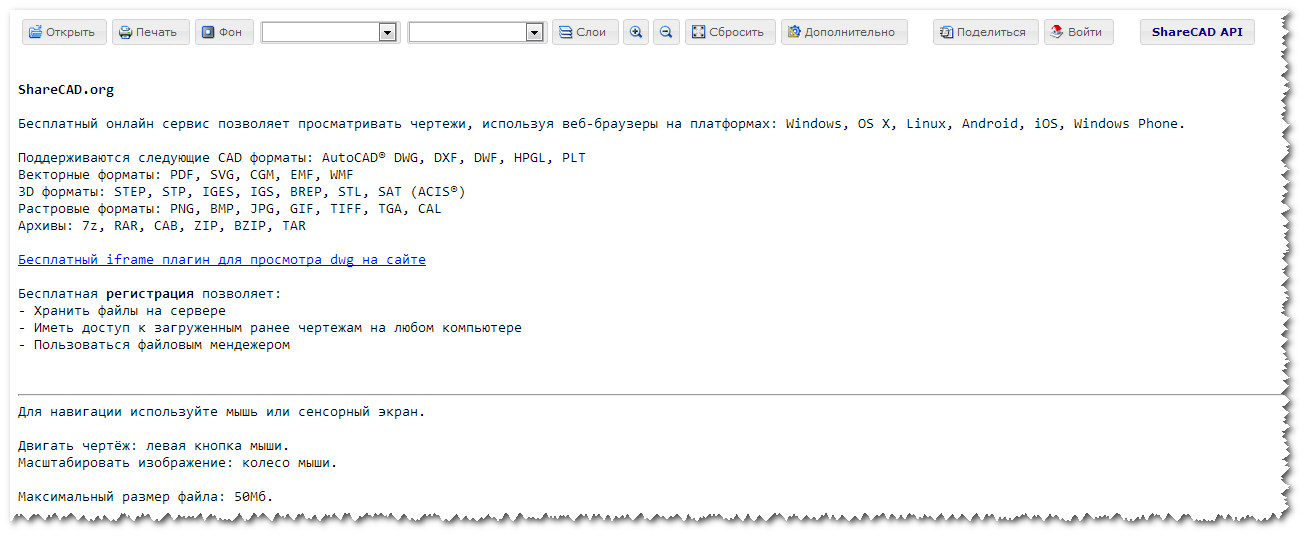
The site interface is very simple and intuitive. By clicking on the Open button you can choose on the computer dWG extension file which must be opened.
For example, open the bakery file constructive.DWG
![]()
As you can see very comfortable view DWG file online. To increase or reduce the image you need to rotate the mouse wheel, moving according to the drawing occurs with the left mouse button (LKM)
If you need to change the background with white on black, then this is also not a problem, click on the button Background.
You can also turn on and off. Layers: 
The button allows you to turn on and off the dark background, as well as display the thickness of the lines and change the interface language.

Any file fragment you can easily print by clicking on the Print button. Prints only the visible area of \u200b\u200bthe screen!
Click on the button To come inthat increase the capabilities of this service used, namely:
- Store DWG files on the server;
- Have access to the previously loaded DWG drawings on any computer;
- Use the file manager.
Register on the site To view DWG files without AutoCAD Free! And it's easier to do it through social networks:

Click on the button

We enter your own e-mail address To confirm registration, the confirmation code will come to it, which is valid for only 10 minutes !!!

 Go to your e-mail address, copy the link or click on the button Confirm Your mail. After entering the code or pressing the button, you automatically forward to the site and can now download and store your DWG files, i.e. Use the service to complete!
Go to your e-mail address, copy the link or click on the button Confirm Your mail. After entering the code or pressing the button, you automatically forward to the site and can now download and store your DWG files, i.e. Use the service to complete!
The next opportunity for those who have your own website or blog.
If you still do not have your site or blog, I recommend it to start! It is not so difficult, as it seems at first glance. First of all, the site or blog is an information platform that advertises you as a specialist in a particular area. If you want to earn more and get orders remotely via the Internet, make the site simply immediately !!!
- Choose hosting and domain (I recommend Fullspace.ru.- There are 7 days of free testing and only 67 rubles / month)
- Adjust the site for yourself, install the template and write a little about yourself and what you know.
- Recommend your site in social networks And get orders via the Internet.
- Start working remotely and increase your orders!
p.S.: If anyone is interested in the site of creating a site, or you need help setting up, write and help you!
Return to our topic! And so, in order to add file with DWG resolution to your website or blog You must click on the button ShareCad API.

ShareCad. Provides a free iFrame plugin, which allows you to view the drawing on your website without registration on ShareCad.
Consider in detail how it can be done:
- Archive your DWG file archiver winrar. (Plugin also supports ZIP, RAR and 7Z formats);
- Create new record and in the right place article insert a special iFrame. the code:
- Download the archived file in file manager Your site. (For example, for WordPress sites: Media files \u003d\u003e Add new \u003d\u003e Copy the link to the file). Instead http: //syt/wp-contective/uploads/2016/01/uzlya_Anavisny_Fasadov.rar. Insert your link to the DWG file
- Change the size of the displayed window to your own (... Height \u003d " 600 »Width \u003d" 600 "...), where height - height, width. - Width
- Keep all the changes and check the result
An example of the added file hinged facades with the DWG extension to the website or blog
p.S.: You can download original file. Hinged facades nodes.dwg clicking on the link below

As you can see, with the help of the possibility add files DWG to website or blog You can show examples of your work, or provide the opportunity to visitors before downloading this file, familiarize yourself with its contents.
Use!
Post off in the comments in which formats you send files to the customer and did you like the opportunity add a DWG file to your site and view DWG online?
Some users may need to open a file with the DWG extension online. The latter is usually the main file format in the operation of automatic design systems (AutoCAD, DRAFTSIGTH, Intellicad, Open Design Appliance, etc.), often applying for storing various 2D and 3D drawings and other design data. In this article, I will tell you how and what to view the DWG Online extension, which network viewer of the DWG files will help us and how to work with it.
In the search for DWG Viewer Online, I recommend paying attention to online services that will be listed below. Almost all of them are free, possess a predominantly to the English-language interface (choose from domestic analogues, alas, it does not have to), allowing you to open the desired DWG file in just a few seconds. In the last article, I reviewed the tools for opening.
Autodesk A360.Viewer service allows you to view and edit DWG
If you are interested in a qualitative DWG viewer, then use this popular network service that can help play DWG files (as well as DWF, RVT and other formats).
- Go to this resource, click on the "Upload Your Design" button, select the download source ("SELECT A File" - PC), and specify the resource path to your DWG file.
- The service will ask if your file with other files is connected. If not, then click on "No More Files", wait for your file to process, and very soon you will get the result on the screen of your PC.
- In the window that opens with the presented drawings, you can change the scale, switch between 2D and 3D models, perform dynamic view and so on.

Proficad service in order to open file.dwG
The Proficad Czech resource with english-speaking functionality will also help you easily view the contents of the DWG file.
- Log in to the resource https://gallery.proficad.eu/Tools/Autocad-Viewer.aspx, click on the "Overview" button at the bottom, and specify the Site path to your DWG file.
- Then click on the "OK" button on the right, and wait for your file processing.
- You will get access to view your drawing.
- To open it full size, double-click on it, it will be open in full.

Service Viewer - DWG FastView for Web
Another English-language service that allows you to view DWG Online. Compared with previous this service It works much more slowly, because the processing of your file may take some time.
- Go to this site http://dwgfastview.gstarcad.net/yun.html, and click on the "Open Drawing" button (open drawing).
- Then click on the "SELECT A LOCAL FILE" button, and specify the service path to the DWG file on the hard disk of your PC.
- Then wait a minute or two until the service processes your file (on the screen it may be easy white screen, show a little patience).
- Your drawing will open, the control panel will be located on the left, and on the right - options for working with layers.
Service-viewer Program-Pro
The only Russian-language viewer in my list that allows you to view DWG format. Maximum size The files with which this resource works is 50 megabytes, while the multiple graphic formats are supported.

DWG Converter - Coolutils
This service is not a classic view like the above, it is a converter that allows you to translate your DWG file to a more convenient format for viewing (for example, PDF or JPG).
- To work with this converter, go to the service https://www.coolutils.com/ru/online/dwg-to-pdf, click on "Browse", and download your file to the resource.
- Then decide on the final format (presented PDF, JPEG, TIFF, CGM, PNG, SWF), click on the "Download Convertible" button, and save the result to your PC.
Often, this resource saves the file with the name "BS" and in general without expansion. I recommend finding this file on your hard drive, and rename it by specifying the correct extension selected by you when conversion. After that, you can correctly open this file and view its contents.

Program for viewing DWG files
In addition to the specified services that allow you to easily open the DWG file, there are still a number of programs that are capable of viewing a DWG file. The program data must be downloaded and installed on your PC, and then enjoy their capabilities.
DWG is a relatively old format of various drawings and design files. The format standard was designed back in 1970. Those who have experience with the AutoCAD program know that it has a property to save its projects in this format. Usually, users who have these files on their computer have programs with which they have been created. In this article, we will get acquainted with online services After viewing DWG expansion. The initials of the format have the main consonants from the English word "Drawing" - graphics. From this you can guess that the extension saves the files of the drawings that are created in special programs. Also mention, collection best services For submitted by reference.
ShareCad.org is a simple and understandable Russian-language service that allows you to view the graphics and drawings of the DWG file directly in the browser on all popular platforms. The user does not have the ability to make changes to the open document on this service. The service supports 8 popular languages \u200b\u200bthat can be selected in the settings. When passing a simple registration, access to some features on the site. One such features is to adjust the documents in the local editor, after which it is saved on the service.
On this service:
- You can open the following formats on the service - DXF, HPGL, AutoCAD, DWG, PLT.
- The service supports the following vector graphics formats - SVG, EMF, WMF, PDF, CGM.
- 3D Formats - STP, IGS, STL, SAT, STEP, BREP.
- Raster graphics formats are supported - CAL, GIF, BMP, PNG, TIFF.
- And also all popular file archives 7z, Rar, Zip.
ShareCad service has free online converter from PDF in DWG, as well as special software, with which you can learn CAD files on your computer.
How to use ShareCad.

A360 Viewer - Site for playing DWG
This is a professional service that provides tools for working and viewing the DWG file format. This site requires registration, after which you can use its resources within 30 days. The site has a Russian-speaking interface, but not all buttons are translated, although it does not prevent the entire functionality.
How to use A360 Viewer

Viewer provides flexible settingsapplied to the drawing. Here you can scale the drawing areas, change the perspective, put the mark. You can work together on one file online with other users. The site is the most functional among those presented here, but the negative side is the complex and necessary registration.
Program-Pro.Ru - DWG viewer of project data files
A fully Russian-language site that provides users with watching DWG in their browser online, as well as carry out some adjustments. There is a limit on the loadable file of 50 MB, but in most cases this limitation does not interfere with working, because All graphic files do not exceed 5 MB. To view the DWG file, it is enough to simply download to the service. You can even open files on mobile devices. Like other services allows scaling drawings.
How to use Program-pro.ru.

The program is very simple and convenient to view DWG files online and does not require registration.
 State Services Personal Account
State Services Personal Account State Supervisory Cabinet- Entrance on SNILS and Telephone
State Supervisory Cabinet- Entrance on SNILS and Telephone Single telephone rescue service in the Russian Federation
Single telephone rescue service in the Russian Federation