How to disable the service "Autoplating" on tele2
All cellular operators of Russia are offered to use the Autoplating service, no exception to the TV2. The dignity of the function is appreciated by the clients of the company, and directly by the service provider. For the first, this is the opportunity to get rid of problems with the replenishment of the account, for the second - the way to remove non-executive subscribers from yourself. But for some reason, cellular communication users may want to get rid of the automatic replenishment of the balance, then they begin to look for the answer to the question: "How to disable the" Auto Plan "function on the tele2?".
About the proposal
"Autoplating" - service, instantly replenishing the personal account of a mobile phone. Cash for this is taken from the balance, in advance of the attached bank card. Moreover, as and when the subscriber itself is chosen to make an automatic payment. So, it is available to translate money on the specified numbers of the month or when the balance sheet balance of the specified amount is reached.
The main advantage of the service "Autoplating" - Delication. The subscriber does not have to spend no ruble for connecting, maintenance or deactivation of the function. The second plus offers - the ability to save a cellular client from the need to constantly think about the approach of account balance to the threshold of shutdown. The service itself monitors the state of the account and when the specified amount is reached on it, the balance will be replenished on a predetermined amount. It is important to note that information about the automatic accruals on the mobile phone account will come as an SMS. So the subscriber will not remain notified, where blood was spent.
Service connection
Activation of the service "Autoplating" on the tele2 is made through the AUTOPAY.TELE2.Ru website. Going to the desired page, the subscriber will have fields for filling. So, what will need to be indicated here:
- Mobile phone number that is meant to activate the service;
- The condition according to which the account will be replenished. Options are available: once every 7 days, once in 30 days / month or when the balance of the amount of 10, 30, 50, 100, 300, 500 rubles;
- The data of the bank card, which is expected to write off funds to account replenishment. It indicates the "plastic" number, its validity, the name and surname of the owner, the three-digit code on the reverse side of the credit card;
- If desired, the client of the company can put a tick at the residency of the resolution per month. For example, to enroll at the expense of no more than 1000 rubles per month, etc.;
- The last step is to consent with the terms of the provision of services given in a separate file.
After that, the subscriber simply stays clicking on "Connect Autoplating". Since then, the service will be considered activated. Attention! In order to secure the client from fraudulent actions, during the procedure for an autopay.Tell2.ru from the account of the bank card will be written off some amount of 1-10 rubles. It automatically returns in a couple of minutes.
Activation of the function through Sberbank online
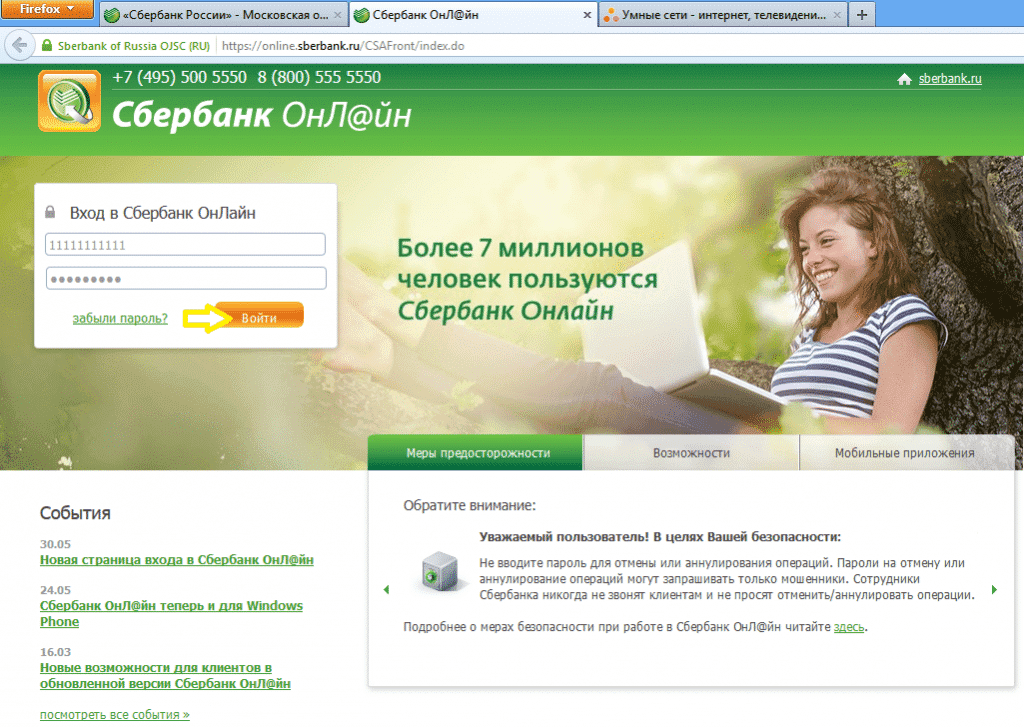 For customers of Sberbank, registered in the Sberbank service online, there is another way to connect automatic payment on the body two - from the bank card Sberbank. It consists in the following:
For customers of Sberbank, registered in the Sberbank service online, there is another way to connect automatic payment on the body two - from the bank card Sberbank. It consists in the following:
- make an entrance to the Personal Cabinet Sberbank;
- find and go to "Payments and Translations";
- in the window that opens, select "Connecting Autoplating".
What method is more preferable, the telecommunication subscriber itself is entitled to choose.
Disable service
Now it is clear that there is nothing easier how to take the autopayment on the tele2. But how to get rid of it? Deactivation of "Autoplating" is also made on the AutoPay.tele2.ru page. To do this, the cellular subscriber must be logged in to the site, click on the "My Payments" tab. Then find the inscription "Turning off the autopayment" on the page and click on it. From this point on, the function will be considered disconnected.
Deactivation of function through Sberbank online
If the service was connected via Sberbank Online RU, the order of deactivation will be somewhat more complicated. In this case, there will be 3 options for solving the issue How to disable the car "Autoplating" from Sberbank. The first implies the use of an ATM, the second - the appeal to the branch of the banking institution, the third (the most simple of the proposed) - sending a special SMS. Each methods should be considered more detailed.
Procedure for the first variant:
- You need a map to which the "Autoplating" of tele2 is connected, insert into an ATM;
- In the menu that appears, find and click on "Information and Service" (in some devices this section is referred to as the "Mobile Bank");
- In a new window, choose "payments";
- Then choose your service provider;
- In the window that appears, click on "Cancel".
The second option provides for a trip to the branch of Sberbank of Russia. There, the company employee will be asked to compile a special application for shutdown services. If it is supposed to disconnect from the option by sending an SMS message, follows number 900 to send the text of the following content: "Autoplating". After it remains only to follow the instructions from the SMS who came to the phone. "Autoplating" is a convenient and useful service that allows you to automatically replenish the balance of the tele2 number from the bank card. However, sometimes the need for its use disappears. Then to remove yourself from unreasonable write-offs from the bank card account, you should deactivate the service as soon as possible.
 Service "Prohibition of Calls" from MegaFon
Service "Prohibition of Calls" from MegaFon Tele Support Service2: Free Phone
Tele Support Service2: Free Phone How to connect bluetooth headphones to a computer?
How to connect bluetooth headphones to a computer?