DNS laptop battery calibration. How to reset the laptop battery controller
Battery calibration - This is an important stage for user portable laptops, which are followed by the state of their devices.
Due to the features of the functioning, at the moment, they need periodic configuration before use, in order to determine the current charge correctly
Building:
When is configured?
The procedure is required to perform on new devices, which will give the user current battery status.
Physical wear and defects in the structure of nutrition elements procedure will not eliminate, while the battery life can increase. At a certain level of charge, as a rule, the device switches to standby mode.
And if the controller shows that it remains 30% (and in a real value above) and translates it in, then the current state of the capacity will be output.
In newer elements based on nickel, there is a so-called "memory effect".
It seems to remember the level of charging in the presence of nutrition from the network and below this value is not discharged, believing that this level meets the full category.
Determine the battery capacity of the laptop computer
Before calibrating the battery, you should make sure that the operation should be needed, especially if troubleshooting is not selected.
- We run it with administrative privileges, for example, by entering "CMD" in the "Run" window (Win + R) or through a search in Windows 10.
- Perform code in it "PowerCfg.exe -Energy -Output Disk: \\ Path \\ File Name.html".

- We are waiting for the completion of the operation (marked by closing the window).
- We go to the specified directory and open created in the format.
To do this, you will need a browser, and the IE functionality or the built-in "dozen" is quite enough.

- We view the report and find the container calculated by the controller and its value after the last complete charge.
Calibration is carried out when the peak capacity of the power element per dozens and more percent is superior to the real, resulting from its last charge.

Battery settings techniques
To force the controller to work correctly in two ways:
Manual setting
It is performed in three simple steps and does not require outsiders.
1 I charge to the maximum value of 100%.
2 Disconnect the cable from the network And we wait for her charge to zero.
3 Connect again (as soon as possible) and charge to maximum.
It seems that simply, but there is one nuance: with a decrease to a certain level (about 30%), it is translated into sleep mode, and therefore it will not work out the desired effect.
Avoid this situation will help the following chain of action (relevant for any Windows):
- We call applet Power Supply .
It is done through the search in Windows 10 or the control panel when visualizing its elements in the form of large icons.

- Click on the menu on the left "Create a power plan".

Here you can create a current plan to edit and create a new one. Let's go through the second way in order not to distort standard settings standard plans.
- Create new scheme Power supply, we specify its name and exhibit high performance.

Introduction of the name and plan scheme

After the scheme will be automatically involved.
If you arrange, after charging and disconnecting from the network, you can restart and wait when the device turns off by entering menu Bios.But wait longer, because the processor load is minimal in this case.
Automatic setting
Many developers supply their laptops with nutrition management utilities. For example, comes with the Energy Management utility.
- We launch the software and click on the pictogram with the image of the gear to start the process.

- Click "Start" by closing all third-party programs.
- We connect the power cord to the network, if it is not connected, and click "Continue".

The battery is charged, discharged to zero and will be charged again. It is not necessary to extract and connect the cable, and it is not recommended to interrupt the process, as well as using the device.
Only in this case is guaranteed success.
Bios.
In those leptops where the PHOENIX BIOS I / O system is used, the function for checking and calibration is integrated.
Sophisticated software
In the absence of a desire / ability to make manipulations in, download applications like Battery Care or Battery Eater or Battery Mark, if the standard software is not foreseen to solve the problem.
The latter program after charging loads the CPU to calculate the endless value of the PI number.
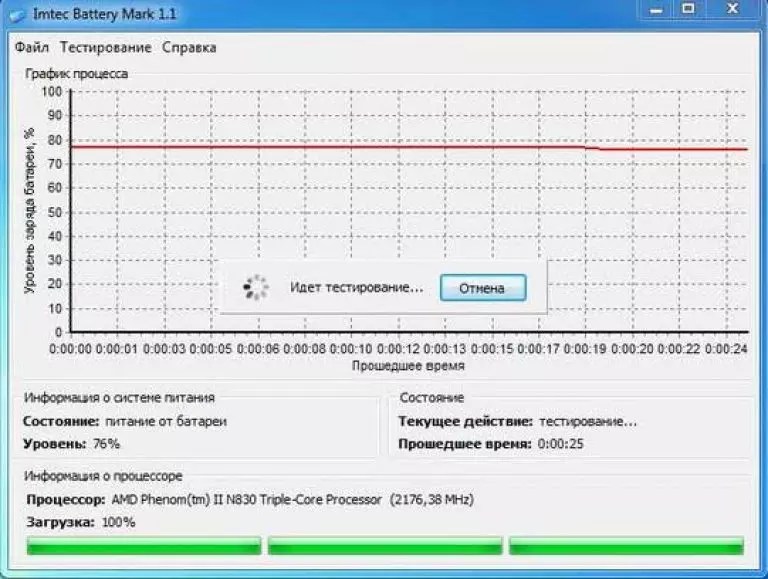
The utility will additionally allow comprehensive testing of the battery element both with and in the case of its downtime.
A special algorithm will allow a pair of discharge-charging cycles for about an hour (time depends on the tank and degree of worn out).
Hewlett-Packard Supplies portable computers with HP Support Assistant.
In the subsection "My Computer" there are tools for testing and debugging a portable PC.
Proper operation
Extend the time of autonomous work will help follow the following advice:
Simple rules will also extend the service life.
Most laptops have a built-in battery, which allows you to work for a while for a device without connecting to the network. Often such equipment is configured incorrectly, which leads to the irrational use of the charge. Optimize all parameters and configure the appropriate power plan can be manually using the built-in operating system tools. However, much more convenient and more correctly this process through specialized software. We will consider several representatives of such programs in this article.
The main purpose of Battery Eater is to conduct a battery testing. It has a built-in unique verification algorithm, which in a short time will determine the approximate discharge rate, stability, and battery status. This diagnosis is carried out automatically, and the user remains only to monitor the process itself, and after - to familiarize themselves with the results obtained and, based on them, adjust the power supply.

Of additional features And the tools want to note the existence of a general summary of the components installed in the laptop. In addition, a test is also present to determine the condition of the equipment, the speed of operation and the load on it. More information about the battery you will also find in the system information window. Battery Eater - free program And available for download on the official website of the developer.
Batterycare.
Immediately after starting the Batterycare, the main window opens the main window where the basic data on the laptop battery is displayed. There is a scale of work time and accurate battery charge in percent. The temperature is shown below central processor and hard disk. Additional Information The installed battery is in a separate tab. Here declared container, voltage and power are displayed.

The settings menu contains the power management panel, which helps each user to set the necessary parameters that would come to the battery installed in the device and the maximum extended its operation without connecting to the network. In addition, a system of notifications is well implemented in Batterycare, which allows you to always be aware of different events and battery charge level.
Battery Optimizer.
The latest representative on our list is Battery Optimizer. This program It automatically diagnoses the battery status, after which it displays detailed information about it and allows you to configure the power plan. The user is offered to manually disable the operation of some equipment and functions to extend the laptop operation without connecting to the network.

The Battery Optimizer is available to save several profiles, which makes it possible to instantly switch the power plans to work in different conditions. In this software, all performances are saved in a separate window. Not only their monitoring is available here, but also rollback. The notification system will allow you to receive low charge messages or the remaining operation time without connecting to the network. Battery Optimizer is freely available on the official developer website.
Above, we looked at several programs for calibrating the laptop battery. All of them work on unique algorithms, provide a different set of tools and additional features. It is easy to choose the appropriate software, you just need to repel from its functionality and pay attention to the presence of instruments of interest.
Modern laptops are equipped with Li Ion batteries of different tanks. Thanks to this for everyone specific device The required amount of battery (AKB) is calculated to maintain long-term offline work. Autonomous work is one of the components why users prefer laptops.
During the operation of the device, the battery loses the initial container, the cycles of the charge / discharge decrease, it is especially noticeable in demanding programs and games. If you follow all the requirements of the device's proper operation, then such a problem may not occur. Calibration will come to help capacity and restore the performance of the laptop battery.
In which case, a laptop battery calibration is required
Battery calibration is primarily necessary when the problem is observed. fast charge charge In undemanding applications: browser, text editors et al. In such situations, the charge may decrease to 0 in a few minutes. It will also be useful in the case when the system shows wrong percentage charge Or its level remains within one value, i.e. When the charger is connected, the percentage does not increase.
We also recommend performing calibration immediately after buying a laptop. This is necessary for the initial setting of the power controller, otherwise after a while satisfies may be observed: Incorrect charge display or charging process begins after a while. Also calibration will help increase the operation time of the battery.
How to determine the capacity of the battery
To determine the battery capacity, we use standard means Operational windows systems. For this method you will need to use command line:
 PowerCfg.exe -Energy -Output C: \\ report.html
PowerCfg.exe -Energy -Output C: \\ report.html 
Manual calibration
It is possible to calibrate and dig the battery manually, without resorting to the help of additional software. In this case, we will use standard means operating system.
Before you start, you must configure the power saving parameters:

The handmade calibration process is as follows:
- to begin with, we put a laptop for charging and charge it by 100%;
- further descess up to 0%, disconnecting it from the power supply;
Important! When the laptop is discharged to 0%, you should not use it and run any programs, otherwise it will not be able to reset the controller.
- after the level of charge reaches minimum meaning Reolate a computer for charging and charge it up to 100%. At the same time, during the process to use the PC is not recommended, this will violate the battery reanimation process.
Important! Calibration cannot increase the battery capacity, it does not eliminate the physical wear of the battery. Thanks to this operation, the controller begins to work correctly: malfunctions are excluded, the charge level is displayed correctly, charging is without delay.
Calibration programs
Next, consider specialized utilities that will help you calibrate the laptop battery. It is best to use software that offers a device manufacturer, because They have a specification that allows you to properly work with AKB.
For Lenovo laptops, a special utility is provided that allows you to learn the status, restore the battery and perform calibration. The utility is equipped with all laptops series Lenovo. IDEA Pad. 
The process of working with the battery:
- after starting, click on the icon " sixterns»Located at the bottom of the Utility window;
- next, in a new window, a discharge warning will appear, click " Start»To start calibration. Previously need to close everything running programs and connect the computer to the power grid;
- then click " Proceed»;
- the process of optimization of the battery will begin. It is worth saying that he will take enough for a long time. First, the battery will be charged, after discharged. It is impossible to interrupt the process, use the laptop is undesirable.
Smart Battery Calibration in Phoenix BIOS
This utility is built into the Phoenix BIOS on HP laptops and other firms. SMART Battery Calibration utility allows you to check the battery status, diagnostic And calibrate it. 
- to begin with, turn off the computer;
- then we start the laptop and on the start screen press the key combination To enter the BIOS. The following combinations are most often found: "Delete", "ESC" and "F2". The desired entry command is usually displayed on the starting screen;
- when you enter the BIOS to navigate, use the arrow keys and the Enter key to open the desired partition;
- move the pointer using the arrow keys to the tab " Boot»;
- next, in the list are looking for the utility "SMART Battery Calibration" and click " ENTER»;
- in the window that appears, click " Yes"And wait for the completion that a sufficient amount of time can take.
Functional utility for HP laptops. With her help you can check the condition All hardware I. software element Computer. It also implements the battery diagnostic process and calibrates it if the controller fails are detected. 
- run the program from the desktop;
- after starting the utility in the main window, choose the section " My Computer»;
- then launch the testing of AKB " Battery.Test»;
- after that, a window with test results will be displayed. Results may be the following:
- « Passed"- Replacing the battery is not required.
- « Run calibration"- Automatic battery optimization starts.
Important! Battery Calibration With HP Support Assistant may take several hours, it is recommended to be carried out during periods when the computer will not be used for a long time.
A small program that will effectively perform battery diagnostics on any laptops, including ASUS, Acer or Samsung. With it, it is possible to optimize the charge flow, to get detailed information about the status of the battery, quickly switch between power management schemes, set cycles charge / discharge, find out the battery life. After installation, the utility is placed in the system tray. Batterycare can successfully replace the battery doctor utility or Battery Calibration for a laptop on Windows 7/8/10. 
Instructions for working with:
- go to "Settings" and in the folder " Notifications»;
- in the block " Miscellaneous Event»We note Chekbox" Recommend battery calibration after "and set the necessary charging cycle, in our case 25 cycles;
- after the recommended cycle is exhausted, the application will propose automatic calibration.
This utility will allow you to track the battery charge level, rate wear AKB, learn the voltage, restore the battery and spend tests. Also allow the manufacturer of the equipment. When working the utility automatically generates a chart of the battery and cycles charge / discharge, saving it into a special folder on the hard disk. 
Important! The utility is paid, the trial version is available within 14 days. Calibration can only be performed provided that the program was purchased.
Instruction:
- we run the program and in the main window click on the icon with the image of the battery;
- next, several blocks will appear in the new window. " Battery."Where information about the current state of the AKB and CALIBRATION is reflected;
- in this section, you must activate the parameter " PerformCalibration"And" Battery Calibration "to launch the process. The operation will be performed automatically.
How to save battery
- to properly calibrate the battery is best use special utilities which are designed for certain models of devices;
- if a autonomous work It is not expected that best remote battery From the device and work from the network. At the same time, the battery must be charged at least half to eliminate its output to the state of a deep discharge. But it is not necessary to constantly use the power grid, you need to use the battery at least once in 5 days;
- to extend the battery life, it is recommended to connect to the network when the charge level reaches 15-20%;
- frequent calibration may cause harm Akb Just spending unnecessary charging / discharge cycles. It is important to know that the cycles are limited and it is impossible to restore them;
- if the wornity of the AKB is more than 65%, then optimization is recommended 1 time per month. This will help slightly extend the life;
- in order to save the laptop battery, you must control the temperature value. The optimal temperature is from +5 to +45, the values \u200b\u200babove can negatively affect the device.
At one time, laptops won great popularity due to the ability to work from the battery, which made it possible to not be chained to one place and perform the necessary work almost everywhere. The first models could hold out without charge at all short, and the nickel-metalhydride batteries used had a bunch of flaws. But the manufacturers did not sit back, and over a few decades, the technology of manufacturing batteries has undergone fundamental changes. To date, lithium-ion batteries are used in the overwhelming majority laptops. They can serve quite a long time and are devoid of many shortcomings of their predecessors.
Nevertheless, they are not perfect and over time they can also come into disrepair. The battery malfunction is expressed in the fact that it is very quickly discharged, or the laptop incorrectly displays the level of charge. In this case, manufacturers and sellers of technology are recommended to purchase a new battery. But, since the cost of the original component is quite high, you can try to adjust its work yourself. Depending on the degree of damage, it is necessary to either replace the battery elements, or it will be enough to reset the laptop battery controller.
Note that the battery controller - electronic device And also may fail. If this happened, the battery will not work at all. Then all the following tips will not help - repair controller is required in the service or replacement of the battery. However, if the battery at least somehow works, it means that the controller is operational. It only shows the wrong charging values, quickly charges or discharges the battery, and with it you can compete.
It is about the last opportunity that we want to tell in more detail in today's material. You can find out in what cases you need to reset the controller, as well as we will tell possible methodsHow can this be done on your own at home.
To begin with, it is worth finding out what is a battery controller. This is a small chip embedded in the battery itself, which monitors its working condition, as well as the charge and discharge process. It interacts with the power controller on motherboard The laptop itself, and also transmits the necessary system information of the operating system. We hope the scheme is understandable to you. We tried to describe everything simple wordsBut if you want to learn technical details, look on the Internet.
When this small microcircuit ceases to work correctly, you may need to reset the controller. In the people, this procedure is also known as the battery calibration. By and large, situations where it may be necessary, just two: incorrect display of charge and replacing battery elements.
Under the incorrect display of charge should be understood by the situation when operating system Laptop Even after a long charging shows that the charge level is less than 100%, or the charge drops sharply, and the laptop turns off after a few hours, as it should be, but much faster. Many begin to think that the battery came into disrepair, but this is not always the case. The problem is very often in its controller, which simply incorrectly displays the charge.
Under the replacement of battery elements, it is understood that in some workshops and service centers Could offer so-called battery repacking, that is, the internal blocks that have come unusually replaced. After that, it is necessary to reset the controller so that all new elements are recognized and could be properly involved. Although, if after replacing the blocks something works wrong, you have the full right to make a claim and require the correction of flaws.

Now let's look at how to reset the laptop battery controller. We will affect the software and manual ways.
Software Reset Controller
On some sites you can see the recommendation to use the program Battery Eeprom Works. This is really a very powerful and advanced utility that can in some cases literally reanimate the battery. But there is one big but! To enjoy it, you need to know a lot and be able to understand the electrical strokes, as well as to have the necessary adapters that are far from always easy to get in a free sale. We will not recommend this program to use in household devices, as you can easily damage the battery very easily. What then will suit you?

Battery EEPROM WORKS program window
Almost each manufacturer has built-in nutrition management utilities. It can be downloaded on the support website, on the download page of your device drivers, and in some cases the utility can be either pre-installed or recorded to the driven driven. Select the reset or calibration feature and follow the instructions displayed on the screen exactly. Most often, the utility discharges the battery to zero, after which it is charged to 100%. The controller will remember the extreme indicators of the charge level and will work, as immediately when buying.
For different laptops, different software provided by the manufacturer can be applied. Consider some popular models:
- Acer - BatteryMark utility conducts battery testing, fully loading processor. If inconsistencies are noticed in its work, several charge-discharge cycles are reset.
- ASUS has a SMART Battery Calibration option in the BIOS on the tab here you can reset all the controller data.
- Dell - here you need to watch the utility on the official website of the manufacturer. If it is not, you can use other programs, such as Smarter Battery.
- HP - The manufacturer's website has a HP Support Assistent utility, in which there is an option "Checking the battery".
However, if you still want to perform full reset Controller, you will have to study work with the Battery EEPROM Works program. But note that you are doing this at your own risk, so it is worth experimenting if in the event of failure the battery will not be sorry to throw away. This utility allows you to:
- Removes the battery charge circuit board.
- Changes the dates of the battery on the system laptop.
- Flags in the controller real battery capacity.
After that, the battery is considered "new". Real charge correction can help if the controller incorrectly shows it and the laptop is quickly turned off, although the battery can still work. This is required to do even after replacing the battery elements to new ones. Once again, we will remind - first examine how this program is used, as it allows you to do so much.
Manual reset controller
If for some reason finding or installing the power management utility does not work, the reset or calibration of the battery can be performed manually. How?
- Turn off the laptop OT. electrical networkAfter that, transfer it to the BIOS mode. You can read more in the article how to start the bios mode.
- Leave the laptop and do not touch it until it is completely discharged. Take care that it does not overheat.
- Not including a laptop, put it for charging. Wait for his full charge, for this you can leave it all night.
In 99% of cases, such simple actions will help to return the battery to life. Well, if it does not help, and this, buy a new battery, or connect the portable computer directly to the outlet, while removing the battery.
- If you use a laptop only at home, then for smaller wear of its battery, it will be better to extract it. But before you charge it about 80%, and also check the level of charge from time to time, since it is inclined to the self-discharge. After removing, connect the laptop to the power supply and use how stationary computer. This option is suitable for those who have a laptop only in one place, since with such use you can lose the data if you turn off the laptop from the power source during operation.
- To increase the work time for your device, set the appropriate parameters in the settings of the power supply plan. If necessary, use the power saving mode.
Conclusion
Friends, today we have talked about how to lose a laptop charge controller. We learned that sometimes the problem lies not only in the hardware parts of the computer, but also in the software. Therefore, you do not need to rush right away to order a new battery. We hope that everything happened to you and there are no questions left. Do not forget to share your opinion in the comments.
In this topic, lay out the necessary to repair AKB, the information you need to know when repairing, typical malfunctions and other necessary information, questions in this topic do not ask.A little about the accumulators
Rechargeable laptop battery. Accumulator battery (Other names: battery, battery) - this is one of the main devices that distinguish the laptop from the desktop, although at the work of the laptop as such does not affect, but still everyone wants to have a working battery, at least in order to not turn off the laptop Go from the room to the kitchen.
Let's see which batteries are in principle:
Nickel-Cadmium Battery - (or abbreviated NICD) nickel-cadmium;
Nickel Metal-Hydride Battery - (or abbreviated NiMH) hydride nickel-metal;
Lithium Ion Battery - (or abbreviated Li-Ion) lithium-ion batteries.
The latter are most often found, and it is believed that these are the most the best batteries. Is it so?
The technology of making alkaline nickel batteries was proposed in 1899, but the first NICD battery appeared in 1947. At one time, these batteries were really almost the only. The emergence of newer batteries on an electrochemical system, although led to a decrease in the use of NiCd batteries, however, identifying the deficiencies of new types of batteries led to the resumption of interest in NiCd batteries. The NICD battery is similar to a strong and silent worker who worries intensively and does not cause big trouble. The first thing that rushes into the eyes is the weight and dimensions of the batteries. NICD battery is the biggest and hardest, it is about two times thicker and harder than NiMH. For NICD batteries is harmful to charger within a few days. In fact, NICD batteries are the only type of batteries that performs its functions best if it is periodically subjected to a complete discharge. All other varieties of batteries on the electrochemical system prefer a shallow discharge. So, for the NiCD, the batteries are important from a periodic full discharge, and if it is not produced, NiCD batteries gradually lose efficiency due to the formation of large crystals on the plates of the element, the phenomenon called the memory effect.
The appearance of NIMH is due to an attempt to overcome shortcomings of nickel-cadmium batteries.
Eventually:
by 30 - 50% large capacity compared to standard NICD batteries;
Less tendency to the memory effect than the NICD. Periodic recovery cycles must be less common;
Less toxicity. NiMH technology is considered environmentally friendly.
However, there are disadvantages:
Number of cycles: The number of charge / discharge cycles for NIMH batteries is approximately 500. It is preferable to superficial than the deep discharge. The durability of batteries is directly related to the discharge depth;
Fast charge: NiMH battery compared to NICD highlights a much larger heat during charge. In addition, NiMH battery can not charge as fast as NICD; Charge time - usually twice as much as NICD;
Self-discharge: And for NIMH and for NICD batteries, a tall self-discharge is configured. NICD The battery loses about 10% of its capacity during the first 24 hours, after which the self-discharge is placed in about 10% per month. Self-discharge of NIMH batteries - 1.5-2 times higher than that of the NICD;
Capacity: NiMH capacity of batteries by about 30% more than the capacity of the standard (not very high capacity) NiCD battery of the same size;
Price: The price of NIMH batteries is approximately 30% higher than the NICD.
In 1970, the first commercial instances of primary lithium current sources appeared. Attempts to develop rechargeable lithium current sources were taken back in the 80s, but were unsuccessful due to the inability to ensure an acceptable level of safety when dealing with them. As a result of studies conducted in the 80s, it was found that during the charge and discharge of the first lithium batteries on the surface of lithium, dendrites are formed. Germination of dendrite to a positive electrode and occurrence short circuit Inside a lithium source of current is the cause of the element of the element. In this case, the temperature inside the battery can reach lithium melting point. As a result of the rapid chemical interaction of lithium with electrolyte, an explosion occurs. So, a large number of lithium batteries supplied to Japan in 1991, was returned to manufacturers after due to the explosions of nutrition elements cell phonesSeveral people suffered from burns.
Another type of popular batteries - lithium polymer. The difference from Li-Ion is laid in the title and lies in the type of electrolyte used, it is understood that the dry solid polymer electrolyte is used, but today technology does not allow such an element, so gel is used
Knowing electrolyte, and as a result we get some hybrid. Such batteries do not relate to the pure Li-Ion to Li-POL, and it would be more correct to call them lithium-ion polymeric, but manufacturers for the advancement of batteries are called their lithium-polymeric. As for the advantages and minuses of Li-Pol, then they are exactly the same as in Li-Ion, so then we will consider Li-Ion, because they are the most common today.
The pluses of the Li-Ion battery can be attributed, no memory effect. After reaching a complete charge, a thin-shift charge is not required, and the Li-ion battery can remain in the charger yet;
The lack of Li-Ion battery is that it is susceptible to aging, even if not exploited. The deterioration of the container is observed at about one year, and the battery often refuses the second and third year. Therefore, it is not recommended to store Li-Ion batteries for a long time.
Enjoy them as many as possible. The maximum service life in the manufacturers of elements is 5 years. Becoming unsuitable, Li-ion battery cannot be restored using charge cycles - discharge, as in the case of other types of batteries.
The only possible repair is a replacement of battery items, but there are some nuances here:
Laptop Lithium-ion batteries implemented as a sequential chain of elements, and an increase in capacity is achieved parallel compound chains. For sequential connection The batteries arise a danger of reloading the weakest of them, with a parallel - the difference of their internal resistance is significant: the battery with less resistance will be charged with a large current. Both and other catastrophically adversely affects the battery life. All battery elements must have the same parameters, so the partial replacement of spoiled elements is new, will not lead to the expected result. Elements should also be from one batch, elements from different parties have different parameters.
The above-mentioned hazard of recharging means the following: the reload can lead to an increase in pressure in the element and depressurization. Therefore, the safety of batteries is always ensured by the external electronic protection system from reloading and redevelopment of individual batteries. It includes controllers measuring the voltage of each battery or block of parallel to the connected batteries, and the key for opening electrical chain When the limit voltage values \u200b\u200bare reached. To monitor the temperature of the battery, thermistors are used.
Even the disadvantages of Li-Ion batteries can be attributed to the fear of a strong discharge (redistribution). The aforementioned protection scheme directly from batteries is powered and therefore if the elements are completely discharged, the diagram stops working and the element charge does not occur, in addition, the deep discharge is negatively affected by the internal structure of the elements themselves. It is believed that the optimal range for the operation of the Li-Ion elements is 20-100% of the charge, the output below 20% leads to a faster aging of the elements.
The service life of the LI-ION elements is calculated not only in years of service, but also in the discharge cycles, as a rule, until a decrease in capacity by 20%, they provide 500 to 1000 cycles. The further behavior of the elements to predict is quite difficult due to the large number of elements in the battery, most often there is a smooth decrease in the capacity, sometimes hopped, so the protection system is carried out accounting for the number of cycles. On older battery models when a certain cycle value is reached, the protection system covered the battery, and it has not been possible to use it possible. The possibility of closing the battery when a certain number of cycles is reached, it remains today, just the number of cycles registered in the battery are quite large, and the aging of the elements, which means the drop in the capacity takes place earlier. As a rule, the value of the counter can be reset, but do not forget that it is not somewhat safe to use such a battery, the elements in the battery are raised unevenly, which means that it is charged and discharge too unevenly.
With the meter, another complexity is connected, what is considered for the discharge cycle? Full discharge and full charge? But it is not recommended to completely discharge. And read the cycle short-term disconnection from the network? Most modern batteries are not charged if the charge is currently more than 90-95%, it allows you to avoid unnecessarily high charge-discharge cycles. The number of 90% -95% is conditional - on some laptops it can be edited by special utilities.
As for the conditions of storage, there is no unequivocal information on this issue, the most common is the opinion that it is necessary to store when charging 40% periodically (once every two or three months) drawing up to this value.
Basically, Li-Ion batteries are best functioning at room temperature. Work at elevated temperatures dramatically reduces their service life.
At low temperatures, the efficiency of batteries is decreased. The temperature in minus 20 ° C is the limit at which Li-Ion batteries stop functioning
Battery repair is required in two cases:
1. Battery holds little. New she held an hour or two or three, and now 5-15 minutes. Conclusion - bad items. Solving Options:
a) buy a new battery.
2. Battery does not hold at all. Options again two:
a) buy a new battery
b) buy new elements and revive the battery itself.
As you can see, there are few problems, the solutions are also small.
Option b) Definitely need new elements. 4-6-8-9-12 Elemental battery - respectively, 4-6-8-9-12 new elements need. Just replace the dead group - will not help. Why? Old elements have one container, the new will have another. Accordingly, there will be a dissemble on groups of elements, and the electronics simply turns off this battery.
So:
1. All new elements are needed. The capacity of the elements is recommended to put no less nominal. Those. You had 1800mach elements - you can put 1800, 2000, 2100, 2200 mAh. There were 2000-ki - put 2000, 2100, 2200. Unless, of course, the price difference is small. If this criterion is important (prices) - then take the elements of the native nominal.
2. Open the battery.
3. The elements need to be welding the same way as natives are welded. Look for people who have the appropriate instrument. Just soldered. Some say "not recommended", but believe me - it is impossible.
4. Disconnect elements from electronics you need from a larger plus to a smaller. It is possible to determine this in most cases visually. If it does not work, arm yourself with a tester.
5. Before welding the items, connect them to the night all together: all the advantages to the pros, minuses - to minuses. It is necessary to equalize the pot can of banks.
6. The battery is opened, new elements were purchased, cooked on the similarity of old, old removed ... in theory, it remains only to solder new elements to electronics, and cheers !!! No, not a hurray. It's all about the same electronics. She remembers all about your old elements - the number of cycles spent, the capacity of the elements, etc. If your battery had a capacity of 4000mach, and after a year-two-three work, its container became 200mach, even if you substitute new elements in the battery, the electronics "will not believe." The conviction of electronics is that she has new elements and is called flashing (reset, zeroing) firmware. What tools this is done see in the heading "Hard - Iron, which is necessary for repairing laptop batteries"
7. Now you need to determine which bundle you will deal with. The term "bundle" appeared due to the fact that, as a rule, a pair of chip is used on the electronics: the controller and memory in which different useful data is recorded. There are batteries, on the electronics of which only memory is present, or only the controller. But we are in a habit and then we will call them a "ligament". View your electronics card carefully. The controller is usually the largest microcircuit on the board. Memory, it is usually an 8-pin chip, for example, Series 24C64.24C32 and the like.
8. The ligament was determined. Now the question is what and where to change to retest the firmware. Some manufacturers of controllers do not hide this information, and are described in detail in the datasheets. After reading and removing the datashitis for your controller, you will know what you need to change. In some cases, battery manufacturers are covered with information, and it is mined for crumbs. But then it is embodied in programs that can be used to repair.
9. Elements to electronics We attach from the "land" to the "plus". Those. First, the "Earth", then "plus" the first element, then the second, etc. - To the very last.
10. Battery assembly, reserved firmware. It's time to insert the battery in the laptop (I recommend to glue the scotch, until it receives 100% of success) and try to charge. If the battery takes the charge (which can be seen either by the indicator on the laptop, or on the Windows'a software indicator, and it is better to use the Batmon program). We are waiting for the battery to be charged to 100%. Next: in Windows'e in the power properties, create a new scheme (TEST), at which it never turns off: neither the screen nor Hard is nothing. Alarms are also turned off. Run Batmon, turn off the power plug from the laptop and enjoy the discharge curve. It should descend evenly and smoothly. If she sharply went down - it means you made a mistake in flashing. If it descends evenly, and then fails - it means you have acquired bad items. After the laptop turns off, put on the charge again. Recommended Two or three times Conduct battery charge.
Please note that when I first discharge, the following is possible: the curve quickly drops down, and then on the nonlet percent of the laptop can work for a long time (it was for this that we have disabled the self-disclosure of a laptop). Do not panic. Just after the first time, the electronics has not yet "defined" the extreme points of charge and discharge of elements. That is why it is recommended to spend a couple of cycles charge-discharge - so that the electronics work correctly correctly. If after several cycles it did not happen, it means that an error is made somewhere.
11. So, if the goal is achieved: the laptop works from the battery laid hour-two-three (as a new), the charge curve and discharge is uniform - then we can be proud and count that they have achieved success.
Program for working with laptop battery.
The process of repairing a laptop battery is conditionally divided into two parts: replacing the elements and editing the contents of the EEPROM or the internal flash memory of the battery controller. If the elements are replaced with a simple process, accessible to any novice radio amateur, which owns the elementary handling skills with a soldering iron / dot welding machine, then programming the controller is a complex stage of work,
Available only repairman having enough knowledge and experience. Software Battery EEPROM Works is specifically designed to maximize the second battery repair phase. Battery EEPROM Works makes this stage simple as 1-2-3. The user only needs to connect the memory chip (EEPROM) to the adapter and press the RESET button. All other actions will make a program. The residual container (Full Charge Capacity) will be so which you installed before pressing the RESET button and will display the actual capacity of new items. Cycles count (Cycles count) will be installed on zero. MANUFACTURER DATE) will be changed to the current date of your computer. PERMANENT FAILURE FLAG will be removed, as well as all other necessary changes will also be made. The data in the controller will be in the new battery.
Battery EEPROM Works supports most laptop batteries from different manufacturers
Main features
Read SMBUS data through the battery laptop connector.
Saving SMBUS data into a text file.
Saving data in your own BQD format (BQ208X DATA File), for further use in cloning BQ208x chips.
Reading and record all memory chips used in laptop batteries.
Reading and writing data from flash memory and EEPROM in microcircuits with integrated memory as something: BQ2083, BQ2084, BQ2085, PS401, PS402, BQ20Z70, BQ20Z80, BQ20Z90.
Saving data from flash memory and EHPROM in BIN format.
Reset (reset) microcircuit parameters to the initial (factory) parameters in one press of the mouse.
Clone-protected chip-protected chips with integrated flash memory (BQ208X) to new or non-pelted chips.
![]()
![]()
 Extension to work with files in the web client
Extension to work with files in the web client Fixing the error "Server refused access via POP3" when connecting Gmail mail!
Fixing the error "Server refused access via POP3" when connecting Gmail mail! 1 does not start on windows 10
1 does not start on windows 10